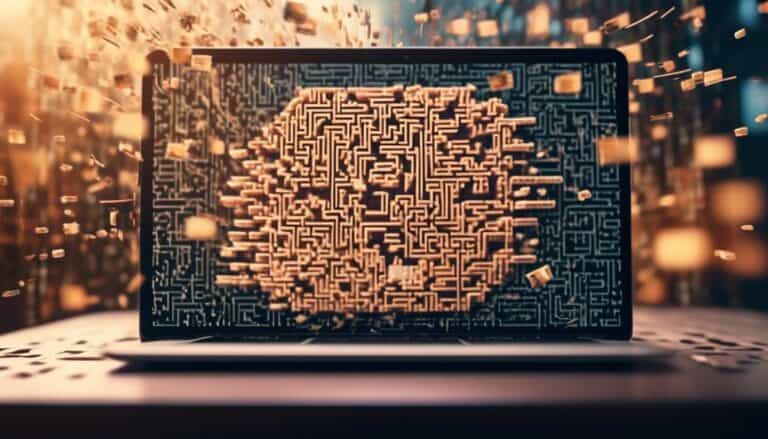Don't Risk Your Email Reputation: Master SPF and DKIM Authentication Now
Have you ever wondered how important your email reputation really is? Well, here's the truth: it can make or break your email campaigns.
In today's digital world, where phishing attacks and spam emails are rampant, it's crucial to ensure that your emails are authenticated and trusted by recipients. This is where SPF (Sender Policy Framework) and DKIM (DomainKeys Identified Mail) authentication come into play.
By mastering these authentication methods, you can protect your email reputation and increase deliverability rates. But how exactly do you do that?
Stay tuned to uncover the secrets of SPF and DKIM authentication, and learn how to safeguard your email reputation like a pro.
Key Takeaways
- Email authentication, specifically SPF and DKIM, is crucial for maintaining a positive email reputation and ensuring deliverability.
- Implementing both SPF and DKIM authentication protocols is recommended for optimal results in terms of deliverability and security.
- Regularly monitoring and updating SPF and DKIM records is essential to maintain a strong email reputation and protect against spoofing and phishing attacks.
- Troubleshooting SPF and DKIM involves verifying records, using testing tools, checking DNS settings, and considering key rotation to ensure secure email communication.
Importance of Email Reputation

Your email reputation plays a crucial role in ensuring the deliverability of your messages and maintaining a positive sender image. In the world of email marketing, it's essential to have a good email reputation to increase the chances of your emails reaching the recipients' inboxes. Email deliverability is the key metric that determines whether or not your emails are successfully delivered to the intended recipients. It's influenced by several factors, and your email reputation is one of them.
Having a positive email reputation signifies that you're a trustworthy sender and that your emails aren't spam. Internet service providers (ISPs) and email service providers (ESPs) use various mechanisms to assess the reputation of your email sending IP address or domain. They look at factors such as the quality of your email list, engagement metrics like open rates and click-through rates, and the number of spam complaints received.
A good email reputation is crucial for the success of your email marketing campaigns. If your reputation is poor, ISPs may mark your emails as spam or send them directly to the recipients' junk folders, significantly reducing your chances of getting noticed. On the other hand, a positive email reputation leads to higher deliverability rates, increased open rates, and better overall engagement with your audience.
To maintain a positive email reputation, it's important to follow best practices for email marketing. This includes obtaining permission from recipients before sending them emails, regularly cleaning your email list to remove inactive or invalid addresses, and ensuring that your content is relevant and valuable to your subscribers. Additionally, implementing email authentication protocols like SPF (Sender Policy Framework) and DKIM (DomainKeys Identified Mail) can help authenticate your emails and enhance your sender reputation.
Understanding SPF Authentication
SPF authentication is a crucial email authentication protocol that helps verify the legitimacy of the sender's domain. It stands for Sender Policy Framework and is designed to prevent email spoofing and phishing attacks.
Understanding SPF authentication is essential for maintaining a good email reputation and ensuring the delivery of legitimate emails to recipients. Here are five key points to grasp about SPF authentication:
- SPF implementation challenges: Implementing SPF can be complex, especially for organizations with multiple email servers or third-party senders. It requires accurately configuring DNS records and keeping them up to date.
- SPF vs DKIM: which is more effective? SPF and DKIM are both important email authentication protocols, but they serve different purposes. SPF verifies the sender's domain, while DKIM verifies the integrity of the message. Both are recommended for optimal email deliverability and security.
Implementing SPF Authentication

To successfully implement SPF authentication, you must accurately configure your DNS records and regularly update them to ensure the verification of your sender's domain.
SPF (Sender Policy Framework) is a widely adopted email authentication protocol that helps prevent email spoofing and improves email security. By implementing SPF, you can enhance your email deliverability and protect your organization's reputation.
To begin, you need to create a DNS TXT record that includes your SPF policy. This record specifies which IP addresses or domains are authorized to send emails on behalf of your domain. It's crucial to accurately list all authorized senders to avoid legitimate emails being marked as spam.
Once you have configured your DNS records, it's important to regularly review and update them. This is especially important if you make changes to your email infrastructure or add new email sending services. Failing to update your SPF records can result in email deliverability issues, as ISPs may reject or mark your emails as spam.
Exploring DKIM Authentication
Now let's explore the key components of DKIM authentication.
DKIM, which stands for DomainKeys Identified Mail, adds a digital signature to your emails to verify their authenticity. By using cryptographic techniques, DKIM ensures that your email hasn't been tampered with during transit.
This authentication method offers several benefits, including increased email deliverability and protection against email spoofing and phishing attacks.
Key Components of DKIM
One of the essential components of DKIM authentication is the private key, which is used to digitally sign outgoing emails. This key is generated by the sender's email server and kept secret to ensure the integrity and authenticity of the email.
Here are five key components of DKIM that you should know:
- Domain Identifier: This is the domain name of the sender, which is included in the DKIM signature.
- Selector: A selector is a string of characters that helps identify the specific DKIM key used for signing.
- Header Fields: DKIM signatures cover specific header fields of an email, ensuring that these fields haven't been tampered with during transit.
- Signature: The signature is the encrypted representation of the email's header fields, created using the private key.
- Public Key: The public key is published in the sender's DNS record and is used by the recipient's email server to verify the DKIM signature.
Implementing DKIM and following DKIM best practices can greatly enhance the security and deliverability of your email communications.
Benefits of DKIM
DKIM authentication offers several significant benefits that enhance the security and deliverability of email communications. By adding a digital signature to outgoing emails, DKIM ensures that the content hasn't been tampered with during transit. This enhances security and helps prevent spoofing and phishing attacks.
Additionally, DKIM increases deliverability by reducing the chances of legitimate emails being marked as spam. Email providers and receiving servers trust DKIM-signed emails, as they can verify the authenticity of the sender. This helps your emails reach the intended recipients' inboxes rather than being filtered out as potential spam.
Setting up DKIM Authentication
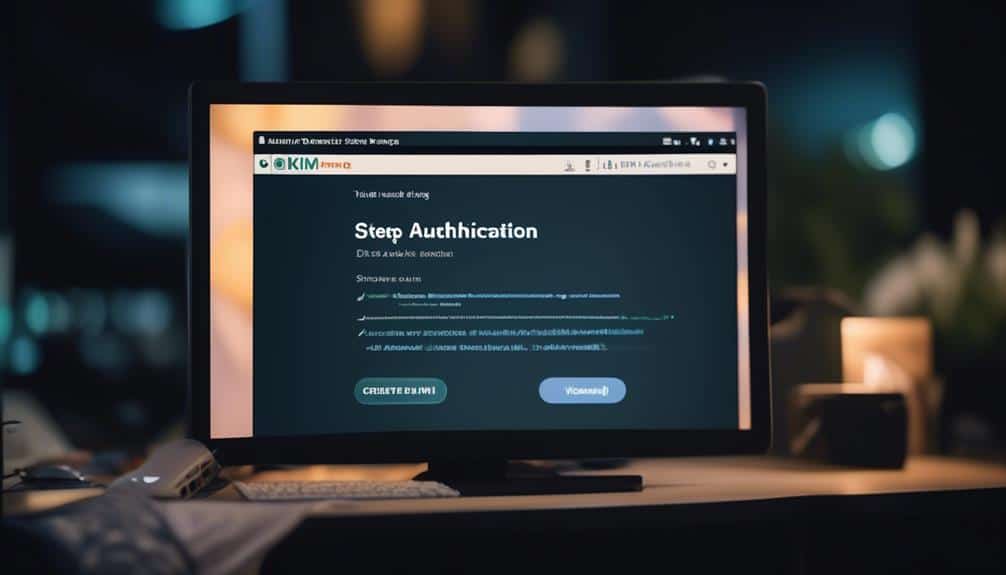
To ensure secure email communication, it's essential to properly configure DKIM authentication. Here are five important steps to guide you in setting up DKIM records and troubleshooting any DKIM issues:
- Generate a unique private and public key pair for your domain.
- Add the DKIM TXT record to your domain's DNS settings, containing the public key and other relevant information.
- Configure your email server or email service provider to sign outgoing messages with the private key.
- Publish the DKIM public key in your domain's DNS records to allow recipient servers to verify the DKIM signature.
- Regularly monitor and test your DKIM implementation to detect and resolve any issues that may arise.
Best Practices for Managing SPF and DKIM Authentication
Now that you have set up DKIM authentication, it's important to understand the best practices for managing SPF and DKIM authentication. Authentication plays a crucial role in ensuring the security and deliverability of your emails.
However, many organizations make common mistakes when it comes to authentication, which can lead to email delivery issues. By following best practices, you can avoid these pitfalls and optimize your email authentication setup for maximum effectiveness.
Importance of Authentication
Using authentication mechanisms such as SPF and DKIM is crucial for ensuring the security and integrity of your email communications. To fully understand the importance of authentication, consider the following points:
- Email security: Authentication helps protect your emails from being intercepted or tampered with by unauthorized individuals.
- Preventing email spoofing: SPF and DKIM authentication prevent attackers from impersonating your domain and sending malicious emails on your behalf.
- Trust and credibility: By implementing authentication, you enhance the trustworthiness of your emails, reducing the chances of them being marked as spam.
- Reputation management: Authenticating your emails helps maintain a positive email reputation, ensuring that your messages are delivered to the intended recipients.
- Compliance with industry standards: Many organizations and email providers require authentication as part of their security protocols, making it essential to adhere to these standards.
Common Authentication Mistakes
Common mistakes in managing SPF and DKIM authentication can undermine the security and effectiveness of your email communications. To avoid these pitfalls, it's important to be aware of the common mistakes that can occur during the authentication process.
One common mistake isn't properly configuring the SPF record. This can lead to emails being marked as spam or rejected altogether. To troubleshoot this issue, ensure that the SPF record includes all authorized sending IP addresses and domains.
Another mistake is failing to rotate DKIM keys regularly. Outdated keys can compromise the integrity of your email communications. To address this, establish a key rotation schedule and update the DKIM keys accordingly.
Frequently Asked Questions
What Are the Potential Consequences of Having a Poor Email Reputation?
Having a poor email reputation can lead to serious consequences and risks. Your emails may end up in spam folders, recipients may not trust your messages, and your overall communication effectiveness can be severely impacted.
Can SPF Authentication Prevent All Types of Email Spoofing?
Yes, SPF authentication can prevent some types of email spoofing, but it has limitations. To enhance your email reputation, implement DKIM authentication, which offers added benefits such as message integrity and sender verification.
Are There Any Limitations or Drawbacks to Implementing SPF Authentication?
There are limitations and drawbacks to implementing SPF authentication. It requires careful configuration and maintenance, may cause delivery issues with forwarding or mailing lists, and does not protect against all types of email spoofing.
How Does DKIM Authentication Help in Preventing Email Phishing Attacks?
DKIM authentication is crucial for email deliverability. It prevents email phishing attacks by verifying the integrity of the sender's domain. This protects against email impersonation and ensures that your emails reach the recipient's inbox.
What Are the Recommended Steps for Monitoring and Managing SPF and DKIM Authentication?
To monitor and manage SPF and DKIM authentication effectively, follow these best practices: regularly check your authentication records, use tools to automate the process, and stay updated on any changes. Avoid common mistakes like not regularly reviewing records.
Conclusion
In conclusion, mastering SPF and DKIM authentication is crucial for ensuring the reputation of your email.
By implementing these authentication methods, you can strengthen your email security and protect against spoofing and phishing attacks.
Remember to follow best practices, such as regularly monitoring and updating your authentication records, to maintain a strong email reputation and increase deliverability.
Stay vigilant and prioritize email authentication to safeguard your communication channels.