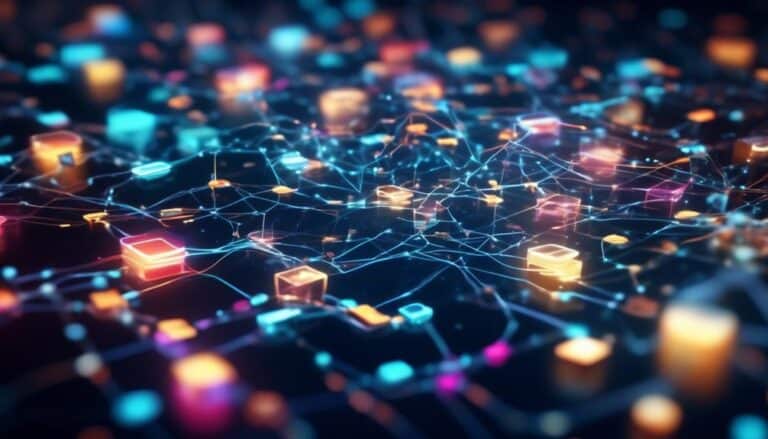Don't Miss: The Ultimate Guide to Bulletproof Server Maintenance
So, you've been neglecting your server maintenance, huh? Well, buckle up because we've got the ultimate guide to bulletproof server maintenance that's going to change your life.
From the importance of regular maintenance to essential tasks and best practices for security, we've got you covered.
But that's not all – we'll also dive into monitoring and performance optimization, backup and disaster recovery strategies, and automation tools to make your maintenance more efficient.
Trust us, this guide is a game-changer for your server's wellbeing.
Key Takeaways
- Regular server maintenance is crucial for optimal performance, system reliability, and enhanced security.
- Applying security updates and patches is essential to protect against vulnerabilities and minimize the risk of breaches.
- Performance optimization involves troubleshooting and fine-tuning server settings to maximize efficiency and productivity.
- Implementing a robust backup and recovery system, including regular testing and off-site backups, ensures data protection and business continuity.
Importance of Server Maintenance

Regular server maintenance is crucial for ensuring optimal performance and preventing potential system failures. By performing routine maintenance tasks, you can keep your servers running smoothly and minimize downtime. The benefits of server maintenance are numerous, including improved reliability, enhanced security, and increased productivity.
One of the main advantages of regular server maintenance is improved reliability. By regularly monitoring and maintaining your servers, you can identify and fix any potential issues before they escalate into major problems. This proactive approach helps to prevent unexpected system failures and ensures that your servers are always available to meet the needs of your organization.
Another important benefit of server maintenance is enhanced security. Cyber threats are constantly evolving, and it's essential to keep your servers protected against these risks. Regular maintenance includes installing security patches and updates, as well as conducting vulnerability assessments to identify and fix any potential weaknesses in your system. By staying up-to-date with security measures, you can safeguard your data and prevent unauthorized access to your servers.
To ensure that your server maintenance tasks are carried out efficiently, it's advisable to follow a server maintenance checklist. This checklist should include tasks such as monitoring server performance, backing up data, checking hardware health, and testing system backups. By adhering to a checklist, you can ensure that no critical maintenance tasks are overlooked and that your servers are always operating at their best.
Essential Server Maintenance Tasks
To ensure the smooth and secure operation of your server, there are three essential maintenance tasks that you must prioritize.
The first is regularly applying security updates to protect against potential vulnerabilities.
Secondly, optimizing server performance is crucial to maximize efficiency and minimize downtime.
Lastly, implementing a reliable backup and recovery system is essential to safeguard your data and ensure business continuity in the event of a disaster.
Security Updates
Implementing timely security updates is crucial for maintaining the integrity and protection of your server. Regularly updating your server's software helps to address server vulnerabilities and ensures that your system is protected against potential threats. Patch management plays a vital role in this process, as it involves deploying patches or updates to fix vulnerabilities and close security loopholes. By keeping your server software up to date, you can minimize the risk of security breaches and potential data loss. Below is a table that highlights the importance of security updates and their impact on server maintenance:
| Importance of Security Updates | Impact on Server Maintenance |
|---|---|
| Mitigates vulnerabilities | Enhances server security |
| Protects against threats | Minimizes risk of breaches |
| Ensures data integrity | Prevents potential data loss |
Performance Optimization
Now let's shift our focus to optimizing the performance of your server, a crucial aspect of maintaining its efficiency and productivity.
To ensure your server is operating at its best, server troubleshooting and server tuning are essential tasks to undertake.
Server troubleshooting involves identifying and resolving any performance issues, such as slow response times or high CPU usage. This can be done by analyzing server logs, monitoring system resources, and identifying bottlenecks.
Server tuning, on the other hand, involves fine-tuning the server's settings and configurations to maximize its performance. This includes adjusting parameters such as cache sizes, connection limits, and thread counts to optimize resource allocation.
Backup and Recovery
Regularly backing up your server's data and implementing a robust recovery plan is crucial for maintaining the integrity and availability of your system. Here are five essential tasks for effective data protection and data loss prevention:
- Schedule regular backups: Set up automated backups to ensure that your data is consistently and securely saved.
- Test your backups: Regularly verify the integrity of your backups by restoring them to a separate environment and checking for any errors or corruption.
- Implement off-site backups: Store your backups in a separate location to safeguard against physical damage or loss at your primary site.
- Create a recovery plan: Develop a detailed plan outlining the steps and procedures for restoring your system in the event of a failure.
- Train your team: Ensure that your staff is trained on the backup and recovery procedures to minimize downtime and ensure a smooth recovery process.
Best Practices for Server Security
To enhance the security of your servers, it is recommended to diligently follow industry best practices. Server hardening is a crucial step in securing your servers and protecting them from potential threats. By implementing server hardening techniques, you can reduce the attack surface and minimize the risk of unauthorized access or data breaches. Conducting regular server vulnerability assessments is also essential to identify any vulnerabilities or weaknesses in your server infrastructure. This allows you to proactively address these issues before they can be exploited by attackers.
Here are some best practices for server security:
| Best Practice | Description |
|---|---|
| Keep your servers up to date | Regularly install security updates and patches to address known vulnerabilities. |
| Implement strong access controls | Use strong passwords and enforce multi-factor authentication to protect against unauthorized access. |
| Enable firewalls and network segmentation | Use firewalls to control incoming and outgoing traffic, and segment your network to isolate critical services. |
| Regularly backup your data | Implement a robust backup strategy to ensure that your data is protected and can be recovered in case of a breach. |
Monitoring and Performance Optimization

For optimal server performance and effective monitoring, it's essential to implement robust monitoring and performance optimization strategies. Here are five key strategies to ensure your server is running at its best:
- Utilize server monitoring tools: Implementing server monitoring tools allows you to track the health and performance of your server in real-time. These tools can provide insights into resource utilization, such as CPU usage, memory usage, and disk I/O, helping you identify and address any bottlenecks or performance issues promptly.
- Set up alerts and notifications: Configure alerts and notifications to receive immediate updates on any anomalies or critical events. By being alerted proactively, you can take immediate action to resolve issues and minimize downtime.
- Conduct regular performance tuning: Regularly assess and optimize your server's performance by fine-tuning various settings and parameters. This can include optimizing your web server, database server, and application configurations to ensure optimal resource utilization.
- Monitor network traffic: Keep a close eye on network traffic to identify any potential bandwidth issues or abnormal traffic patterns that could impact server performance.
- Analyze historical data: Analyzing historical data can provide valuable insights into long-term trends and patterns, allowing you to make informed decisions about capacity planning, resource allocation, and performance optimizations.
Backup and Disaster Recovery Strategies
To ensure the bulletproof maintenance of your server, it's crucial to establish robust backup and disaster recovery strategies. Data protection and data loss prevention should be at the forefront of your server maintenance plan.
Implementing effective backup strategies ensures that your data is securely and regularly saved, minimizing the risk of data loss in the event of a disaster or system failure.
First and foremost, you should regularly back up your server data to an offsite location. This ensures that even if your primary server is compromised, your data remains safe and accessible. Consider using cloud storage solutions or remote backup services for added convenience and security.
In addition to regular backups, it's important to test your disaster recovery plan. Perform regular mock recoveries to ensure that you can successfully restore data and applications in the event of a disaster. This testing helps identify any potential issues and allows for adjustments to be made to improve the recovery process.
Furthermore, consider implementing a data loss prevention strategy. This includes establishing access controls, encryption protocols, and monitoring systems to detect and mitigate any potential data breaches or unauthorized access. Regularly reviewing and updating these measures is essential to maintaining the security and integrity of your server.
Automation and Tools for Efficient Maintenance

Consider utilizing automation tools to streamline and enhance the efficiency of your server maintenance tasks. These tools can help you monitor and manage your server infrastructure more effectively, ensuring that your systems are always up and running smoothly.
Here are five automation tools that can assist you in achieving efficient server maintenance:
- Server Monitoring Tools: Use these tools to keep track of your server's performance, identify any issues or bottlenecks, and receive real-time alerts when something goes wrong.
- Configuration Management Tools: These tools allow you to automate the deployment and management of server configurations, ensuring consistency across your infrastructure and reducing the risk of human error.
- Patch Management Tools: With these tools, you can automate the process of applying software updates and security patches to your servers, keeping them protected against vulnerabilities.
- Backup and Recovery Tools: Automate the backup and recovery process to ensure that your data is always protected and can be easily restored in case of a disaster.
- Task Scheduling Tools: Use these tools to automate routine maintenance tasks, such as disk cleanup, log rotation, and system updates, freeing up your time for more critical activities.
Frequently Asked Questions
What Are the Common Signs That Indicate the Need for Server Maintenance?
You should be aware of signs that indicate the need for server maintenance. Signs, such as slow performance or frequent errors, are important indicators that maintenance is required to ensure optimal server functionality.
How Often Should Server Maintenance Tasks Be Performed?
Server maintenance tasks should be performed regularly to ensure optimal performance and security. Automation can streamline these tasks, making them more efficient. The process may differ for physical and virtual servers due to their unique characteristics.
Are There Any Specific Server Maintenance Tasks That Should Be Prioritized?
To prioritize server maintenance tasks, follow these best practices: regular backups, monitoring system performance, updating software and security patches, optimizing storage, and conducting hardware checks. These steps ensure effective server maintenance.
What Are the Potential Risks or Consequences of Neglecting Server Maintenance?
Neglecting server maintenance can lead to security threats and performance issues. Regular updates, backups, and monitoring are crucial to prevent data breaches, downtime, and slow performance. Stay proactive to avoid these risks.
Are There Any Recommended Resources or Tools for Server Maintenance That Can Assist in Streamlining the Process?
To streamline the process of server maintenance, it's crucial to choose the right recommended resources and tools. Consider factors like compatibility, ease of use, and reliability to make informed decisions.
Conclusion
In conclusion, implementing regular and effective server maintenance is crucial for ensuring optimal performance, security, and data protection.
By following essential tasks, best practices, and utilizing monitoring tools, you can prevent potential issues and keep your server running smoothly.
Additionally, having a backup and disaster recovery strategy in place provides peace of mind in case of unforeseen events.
By automating maintenance tasks, you can streamline processes and optimize efficiency.
Overall, this ultimate guide equips you with the knowledge and tools necessary for bulletproof server maintenance.