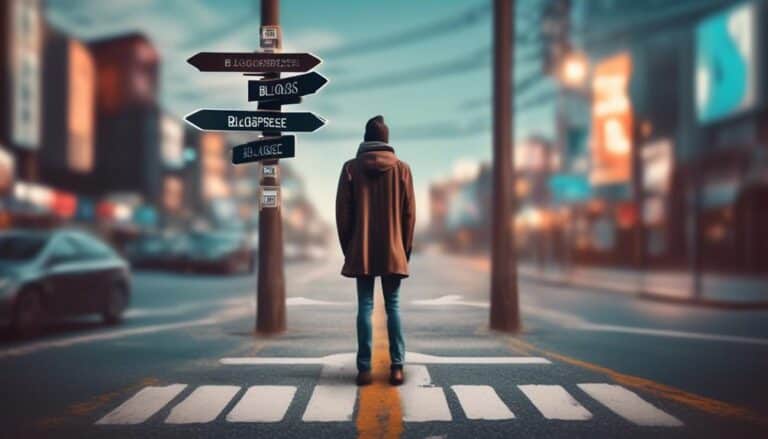Design Decoded: Creating an Engaging and User-Friendly Blog Layout
When it comes to crafting a blog layout that captivates your audience, design holds the key to unlocking a world of possibilities. You've probably stumbled upon blogs that effortlessly draw you in, leaving you intrigued and eager to explore further.
But have you ever stopped to consider what makes these blogs so alluring? There's a science behind the art of creating an engaging and user-friendly blog layout, a subtle dance between aesthetics and functionality that keeps visitors coming back for more.
Whether you're a seasoned blogger looking to revamp your site or a novice venturing into the blogosphere, understanding the intricacies of design can be the game-changer that elevates your content to new heights.
Key Takeaways
- Choose a color palette that aligns with your brand's message and utilizes color psychology to evoke specific emotions, maintaining consistency for brand recognition.
- Carefully select typography and pair fonts to establish a hierarchy for readability and user engagement, optimizing text size and styles for emphasis.
- Establish a clear visual hierarchy through strategic placement of visual elements, utilizing contrast techniques, balance, and proportion for impact and visual interest.
- Implement responsive design techniques to ensure your blog layout looks great on all devices, prioritize mobile optimization, and create a seamless cross-device experience with interactive elements and tailored features.
Choosing the Right Color Palette

When selecting the perfect color palette for your blog layout, consider the emotions and branding you want to convey to your readers. Color psychology plays a crucial role in how your audience perceives your content. Each color evokes specific feelings and associations, so choose hues that align with the message you want to communicate. For example, blue signifies trust and professionalism, making it ideal for finance or technology blogs, while vibrant colors like red and yellow can create a sense of urgency or excitement, perfect for lifestyle or entertainment platforms.
Moreover, maintaining brand consistency is key when choosing your color palette. Your blog's colors should reflect your brand identity and be consistent with your logo and overall aesthetic. This helps establish a strong visual identity and reinforces brand recognition among your audience. By incorporating your brand colors strategically throughout your blog layout, you create a cohesive and memorable user experience that strengthens your brand presence.
Typography Selection for Readability
For optimal readability on your blog, carefully selecting the right typography is essential to enhance user engagement and retention. Font pairing techniques play a crucial role in creating a visually appealing and easy-to-read layout. By combining complementary fonts, you can establish a hierarchy that guides the reader through your content seamlessly. Additionally, focusing on text size optimization is key to improving legibility. Ensuring that your text is neither too small nor too large can significantly impact how users interact with your blog.
When choosing fonts, consider pairing a classic serif font with a modern sans-serif font for a balanced look. This combination offers a blend of tradition and contemporary style that can capture your audience's attention effectively. Experiment with different font weights and styles within each typeface to create contrast and emphasize important information. Remember, the goal is to make your content easily digestible and visually appealing to keep your readers engaged.
| Font Pairing | Example Fonts |
|---|---|
| Serif + Sans-serif | Times New Roman + Arial |
| Script + Sans-serif | Pacifico + Open Sans |
| Display + Serif | Playfair Display + Georgia |
| Monospaced + Sans-serif | Courier New + Roboto |
Responsive Design for Multiple Devices

Imagine effortlessly accessing your favorite blog from your laptop, tablet, or phone with no hiccups. That's the magic of responsive design – ensuring your blog layout looks fantastic on any device.
Device Compatibility Optimization
Crafting an engaging blog layout that adapts seamlessly to various devices enhances user experience and fosters audience interaction. Screen size compatibility is crucial for ensuring your blog appears correctly on devices of all dimensions.
Mobile optimization and responsiveness play a significant role in making your content accessible and visually appealing on smartphones and tablets. By prioritizing device compatibility optimization, you guarantee that users can navigate your blog effortlessly, regardless of the device they use.
Implementing responsive design techniques allows your layout to adjust fluidly, maintaining a consistent experience across different screens. Embracing these practices not only enhances user satisfaction but also demonstrates your commitment to providing a user-friendly blog that caters to a diverse audience.
Seamless Cross-Device Experience
Enhance your blog's appeal and accessibility across various devices with a seamless cross-device experience through responsive design techniques. By implementing device customization and interactive elements, you can ensure a consistent and engaging user experience regardless of the device being used. Check out the table below for a quick overview of how responsive design can enhance your blog's performance across different devices.
| Device Type | Customization Features |
|---|---|
| Desktop | Advanced layouts |
| Tablet | Touch-friendly navigation |
| Smartphone | Mobile-friendly menus |
| Smartwatch | Condensed content display |
With these tailored features, your blog can adapt effortlessly to different screen sizes and input methods, providing users with a seamless and interactive browsing experience.
Strategic Placement of Visual Elements
As you plan the layout of your blog, consider the strategic placement of visual elements. Achieve impact by establishing a clear visual hierarchy that guides your readers through your content.
Balance and harmony in design can enhance the overall user experience on your blog.
Visual Hierarchy for Impact
To captivate your audience immediately, strategically placing visual elements in your blog layout is crucial for creating a lasting impact. When considering visual hierarchy for impact, think about utilizing contrast techniques and focal point strategies:
- Contrast Techniques
- Employ contrasting colors, sizes, and shapes to make important elements stand out.
- Experiment with contrasting fonts to emphasize key information effectively.
Balance and Harmony
Incorporate a sense of equilibrium and cohesion in your blog layout by strategically placing visual elements to maintain a harmonious flow and overall aesthetic appeal.
Utilize the interplay of symmetry and asymmetry in layout design to create visual interest.
Balance elements such as text blocks, images, and white space to ensure a pleasing composition.
Experiment with proportion and scale in visual composition to highlight key elements and guide the reader's eye through the content.
Consider the weight of each element and how they interact to achieve a visually balanced design.

Streamline your blog's navigation for a smoother user experience and increased engagement. When it comes to navigation simplification techniques, two key aspects stand out:
- Mobile Friendly Menus: Ensuring that your blog layout is responsive and optimized for mobile devices is crucial in today's digital landscape. Mobile-friendly menus not only enhance user experience but also cater to the growing number of mobile users accessing content on-the-go.
- Include a collapsible menu option for mobile devices to save screen space and provide a cleaner interface.
- Implement touch-friendly navigation elements like swipe gestures or large clickable areas to enhance usability on smartphones and tablets.
Optimizing Loading Speed for Better User Experience
Enhancing your blog's loading speed is crucial for providing a seamless and enjoyable user experience. To achieve this, consider implementing image compression techniques to reduce file sizes without compromising quality. By optimizing images, you can significantly decrease loading times, ensuring that your content loads swiftly for your audience.
Another effective strategy is lazy loading, where images are only loaded when they come into view. This technique prioritizes the visible content, allowing your blog to load faster initially and then gradually load additional elements as the user scrolls.
Moreover, utilizing caching strategies can further enhance loading speed by storing frequently accessed data. By caching elements of your blog, you can serve content more quickly to returning visitors, improving their overall browsing experience.
Consider integrating a content delivery network (CDN) into your blog architecture. A CDN distributes your content across multiple servers worldwide, reducing latency and accelerating loading times for users regardless of their location. By leveraging these techniques, you can optimize your blog's loading speed and provide a more satisfying user experience.
Incorporating Call-to-Actions for Engagement

To captivate your audience and drive interaction, infuse your blog layout with compelling call-to-actions strategically placed throughout your content. By incorporating interactive prompts and engaging CTAs, you can significantly boost user retention and enhance your engagement metrics. Here's how you can make the most of your CTAs:
- Strategic Placement:
Position your CTAs where they naturally flow within your content, ensuring they're visible without being intrusive.
- Compelling Messaging:
Craft persuasive and action-oriented language that entices users to take the desired action, whether it's subscribing to your newsletter, sharing your content, or exploring related posts.
These CTAs serve as navigational signposts, guiding your audience through their journey on your blog while encouraging them to actively participate. Remember, the key is to strike a balance between being informative and persuasive, ultimately leading to a more interactive and rewarding user experience.
Frequently Asked Questions
How Can I Effectively Incorporate Interactive Elements Into My Blog Layout to Increase User Engagement?
To boost user engagement, sprinkle interactive elements throughout your blog layout. Ask for user feedback, creating a dialogue. Incorporate visual storytelling and engaging animations to captivate visitors. Keep it fresh, fun, and interactive for a dynamic user experience.
What Are Some Advanced Techniques for Optimizing Loading Speed on My Blog for a Better User Experience?
To enhance your blog's loading speed for a superior user experience, focus on image optimization, CSS minification, lazy loading, and CDN implementation. By implementing these advanced techniques, you'll ensure your blog loads swiftly and keeps visitors engaged.
Are There Any Specific Design Strategies That Can Help Improve Accessibility for Users With Disabilities?
To enhance accessibility for users with disabilities, focus on color contrast and alt text for screen readers. Improve keyboard navigation for seamless interaction. By integrating these design strategies, you create a more inclusive and user-friendly blog experience.
How Can I Use Whitespace Strategically in My Blog Layout to Enhance Readability and Visual Appeal?
In your blog layout, using negative space strategically can create breathing room for your content, enhancing readability. Pair this with thoughtful typography choices to guide the reader's eye and add visual appeal to your design.
What Are Some Creative Ways to Integrate Multimedia Content Into My Blog Design Without Compromising Loading Speed or User Experience?
To seamlessly integrate multimedia into your blog design, consider video integration for dynamic content, image sliders for visual engagement, infographic design for data visualization, and audio clips for auditory appeal. Enhance user experience without compromising loading speed.
Conclusion
Congratulations on successfully decoding the secrets to creating an engaging and user-friendly blog layout!
By carefully selecting color palettes, typography, and visual elements, you have crafted a design that's both visually appealing and easy to navigate.
With responsive design and optimized loading speed, your blog is sure to capture and retain the attention of your audience.
Keep incorporating call-to-actions for maximum engagement and watch your blog thrive.
Well done!