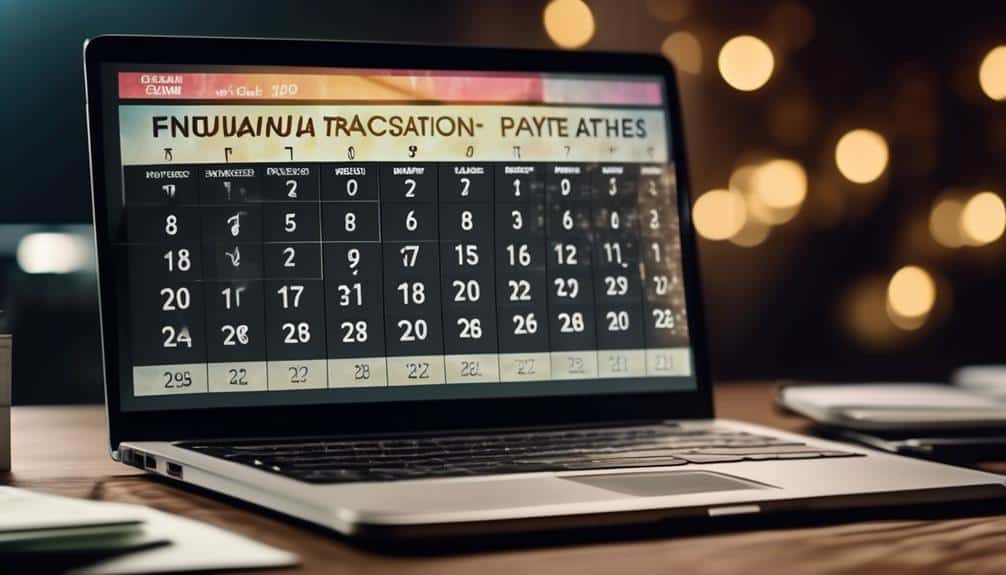Demystifying ClickBank's Payment Schedule: What You Need to Know to Get Paid
When it comes to navigating ClickBank's payment schedule, it can feel like deciphering a complex puzzle where every piece must fit just right for the picture to reveal itself. Understanding how ClickBank's payment thresholds, frequencies, and methods work is crucial to ensuring a seamless flow of income from your online endeavors.
Let's explore the intricacies of ClickBank's payment system, uncovering essential details that will pave the way for your financial success in the digital realm.
Key Takeaways
- Monitoring progress towards payment thresholds optimizes earnings potential.
- Choosing between monthly and weekly payouts impacts access to funds.
- Various payment methods on ClickBank cater to different preferences.
- Proactive management of payments ensures a smooth earnings process.
Understanding ClickBank Payment Thresholds
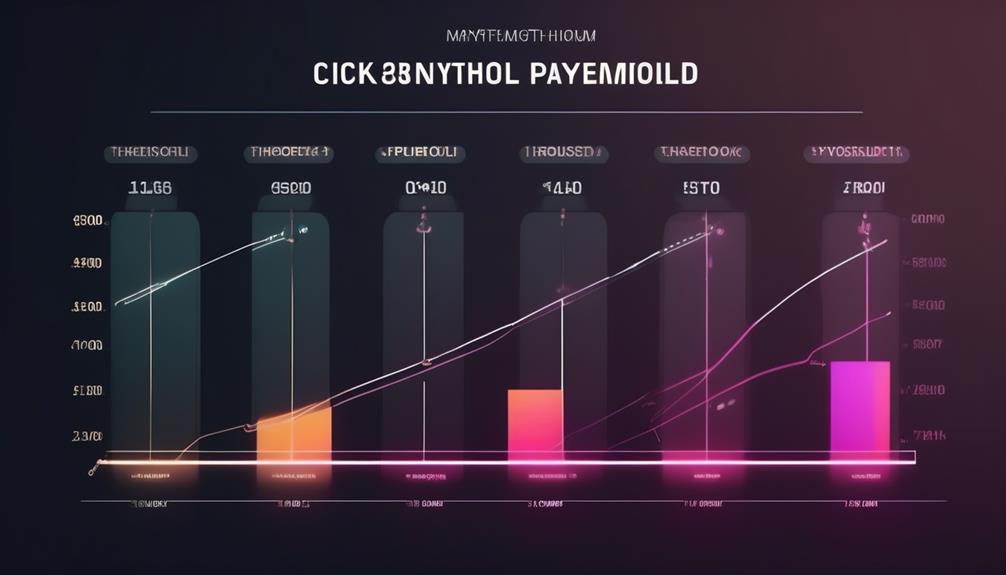
To grasp the concept of ClickBank payment thresholds, consider the fundamental criteria that dictate when payments are triggered. Payment thresholds explained by ClickBank refer to the minimum amount of earnings an affiliate must accumulate before receiving a payout. ClickBank payment criteria mandate that affiliates reach a specific threshold to ensure that transactions are cost-effective and efficient for both the affiliate and ClickBank.
Understanding ClickBank payment thresholds is crucial for managing your earnings effectively. By comprehending these thresholds, you can strategize your marketing efforts to reach the required payment amount efficiently. ClickBank payment thresholds are designed to streamline the payment process, ensuring that affiliates receive their earnings promptly once the threshold is met. It's essential to monitor your progress towards meeting the payment threshold regularly to optimize your earnings potential.
Exploring Payment Frequency Options
Having understood the significance of ClickBank payment thresholds in managing your earnings efficiently, let's now examine the various payment frequency options available to affiliates. When it comes to payment frequency, ClickBank offers two main options: monthly and weekly payouts. Monthly payments are typically processed on a specific date each month, providing a predictable schedule for affiliates. On the other hand, weekly payments allow for more frequent access to funds but may require a higher payment threshold to be met.
In terms of payment methods, ClickBank provides affiliates with the choice between direct deposit and receiving a check. Direct deposit is often the preferred option due to its convenience and speed. Funds are directly transferred into your bank account, eliminating the need to wait for a physical check to arrive in the mail. However, if you prefer receiving a physical check, ClickBank offers that option as well.
Payment Methods Available on ClickBank

ClickBank offers affiliates multiple payment methods to choose from, catering to different preferences and needs. When it comes to payment processing and withdrawal options, ClickBank ensures a smooth and efficient experience for its users.
Here are some of the methods available for receiving your hard-earned commissions:
- Direct Deposit: By providing your bank account details, you can have your funds deposited directly into your account, allowing for quick access to your earnings.
- Check: If you prefer traditional methods, ClickBank also offers the option to receive your payments via check, which can be mailed to your physical address.
- Payoneer: This method allows you to receive your payments through a Payoneer account, offering a convenient way to access your funds globally.
- Wire Transfer: For affiliates who prefer international transfers, ClickBank provides the option of receiving payments through wire transfer, ensuring secure and timely transactions.
These diverse payment methods aim to accommodate various preferences, making it easier for affiliates to receive their earnings hassle-free.
Navigating through ClickBank's Payment Schedule provides affiliates with a structured framework for understanding and managing their commission payouts efficiently. When encountering payment delays, it's crucial to first check the payment threshold set in your account. ClickBank issues payments on a weekly or bi-weekly schedule, depending on your chosen payment method.
If you believe there's an unjust delay, reaching out to ClickBank's customer support promptly can help resolve the issue. Moreover, in cases of payment disputes, where you feel there's an error in the amount paid out, ensure you have all necessary transaction details and documentation ready to present your case clearly. ClickBank aims to address payment disputes swiftly, but providing accurate information from your end can expedite the resolution process.
Tips for Ensuring Timely Payments

To ensure timely payments from ClickBank, regularly review your payment threshold and selected payment method for optimal efficiency. This proactive approach can help you stay on top of your earnings and ensure a smooth payment process. Here are some tips to help you manage your payments effectively:
- Set up payment reminders: Utilize calendar alerts or digital reminders to notify you of upcoming payment dates. This can help you plan ahead and avoid missing any payment deadlines.
- Track your payments: Maintain a record of your earnings and payments to ensure accuracy. By tracking your transactions, you can quickly identify any discrepancies and address them promptly.
- Update your payment information: Regularly review and update your payment details on ClickBank to prevent any delays in receiving your funds. Ensure that your account information is current and accurate.
- Stay informed: Keep yourself informed about ClickBank's payment schedule and any updates to their payment process. This knowledge can help you anticipate when to expect your payments and troubleshoot any issues that may arise.
Frequently Asked Questions
Can Clickbank Payments Be Automatically Deposited Into My Bank Account?
Yes, ClickBank payments can be automatically deposited into your bank account. This feature enhances payment security by eliminating manual processing. Once set up, funds are transferred seamlessly, providing convenience and ensuring timely payments without the need for constant monitoring.
Are There Any Additional Fees Associated With Receiving Payments Through Clickbank?
When receiving payments through ClickBank, transaction fees may apply based on payment methods chosen. Check ClickBank's fee schedule for details. Consider potential fees as part of your payment method choice to optimize your earnings.
How Does Clickbank Handle Currency Conversion for International Payments?
When making international payments through ClickBank, the platform automatically handles currency conversion. Exchange rates are determined based on real-time market values. This streamlined payment process ensures you receive your funds accurately and efficiently.
Is There a Way to Track the Status of My Payments on Clickbank?
To track your payments on ClickBank, navigate to the Reporting tab. Click on Payments to view the status of your payments. The platform offers robust payment tracking and monitoring tools to help you stay informed about your payment processing and automation.
What Happens if I Do Not Meet the Payment Threshold in a Given Payment Period?
If you don't meet the payment threshold in a period, ClickBank won't issue payment. This means you'll need to wait until you reach the minimum threshold in a subsequent payment period to receive your earnings.
Conclusion
In conclusion, navigating ClickBank's payment schedule can seem daunting at first, but understanding the payment thresholds, frequency options, and available payment methods is key to ensuring timely payments.
By familiarizing yourself with the process and following the tips provided, you can streamline the payment process and receive your earnings efficiently.
Remember to stay organized and proactive in managing your ClickBank account to maximize your earning potential.