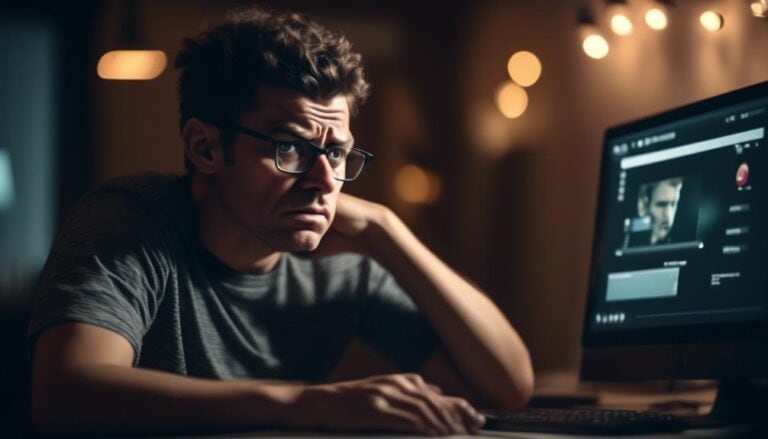Breaking Down Barriers: Expert Advice on Handling ClickBank Account Issues
When it comes to navigating the intricate web of challenges that can arise within your ClickBank account, it's like finding yourself in a maze of digital hurdles.
As a seasoned user, you've likely encountered various account issues that have left you feeling perplexed and frustrated.
However, fret not, as this discussion will shed light on expert advice to help you maneuver through these obstacles with confidence.
From payment delays to affiliate commission disputes, we'll unravel strategies to empower you in overcoming these hurdles efficiently.
Key Takeaways
- Regularly update and verify banking details to ensure smooth payment management.
- Communicate promptly and effectively with vendors and customers to resolve payment issues and refund requests.
- Stay informed about ClickBank's policies and guidelines for account management and dispute resolution.
- Prioritize fraud prevention and security measures, including monitoring transactions, enabling multi-factor authentication, and staying educated on common fraud schemes.
Common Payment Delays

Payment delays with ClickBank commonly arise due to incorrect banking information provided by the account holder. When your payment processing encounters delays, it's crucial to review the banking details you have entered in your ClickBank account. Ensure that your account and routing numbers are accurate to facilitate smooth transactions.
Maintaining updated vendor relationships is also essential for efficient payment processing. Communicating with vendors promptly can help resolve any issues that may arise, preventing delays in receiving payments from ClickBank.
To avoid payment delays, regularly review and update your banking information on ClickBank. Double-check all details before submitting changes to ensure accuracy. Additionally, fostering strong vendor relationships can streamline the payment process. Stay in touch with your vendors, promptly address any concerns, and keep communication channels open.
Dealing With Account Restrictions
After addressing common payment delays stemming from banking information accuracy, it's crucial to understand how to navigate any potential account restrictions you may encounter on your ClickBank account. Account restrictions, such as suspension, can occur due to various reasons, including policy violations or suspicious activity. If you find yourself in this situation, the first step is to contact ClickBank's support team to seek clarity on the issue. They'll provide guidance on the specific reason for the restriction and what steps you can take to resolve it.
To expedite the resolution process, ensure that you provide all requested information promptly and follow any instructions given by ClickBank's support team diligently. Once the necessary actions have been taken to address the issue, ClickBank will review your account and determine if access can be restored. By cooperating fully and demonstrating a commitment to compliance, you increase the likelihood of a successful account restoration. Remember, clear communication and proactive engagement are key in resolving account restrictions effectively.
Resolving Technical Difficulties

If encountering technical difficulties while managing your ClickBank account, promptly seek assistance from ClickBank's support team to troubleshoot and resolve the issues efficiently. Utilizing troubleshooting techniques and account recovery strategies can help you overcome these challenges effectively.
Troubleshooting Techniques and Account Recovery Strategies:
| Troubleshooting Techniques | Account Recovery Strategies | Additional Tips |
|---|---|---|
| Clear browser cache and cookies | Reset password and security questions | Stay updated on ClickBank's system status |
| Verify internet connection | Update contact information | Use supported browsers for optimal performance |
| Check for system updates | Review recent account activity | Enable two-factor authentication for added security |
| Contact ClickBank support for assistance | Monitor for any unusual transactions | Regularly change your password for safety |
Understanding Chargeback Disputes
In dealing with chargeback disputes on your ClickBank account, understanding the process and regulations is crucial for effectively navigating and resolving such issues. Here are some key points to help you grasp the intricacies of chargeback disputes:
- Understanding Fraud: Recognize the common types of fraud that can lead to chargebacks, such as identity theft or unauthorized transactions.
- Chargeback Prevention: Implement robust measures to prevent chargebacks, including verifying customer information and using secure payment processing systems.
- Review Policies: Familiarize yourself with ClickBank's chargeback policies to understand the guidelines and procedures for handling disputes.
- Documentation: Keep detailed records of transactions, customer communications, and any evidence that can support your case during a chargeback dispute.
- Communication: Maintain open communication with customers to address any concerns promptly and potentially avoid chargebacks through resolution.
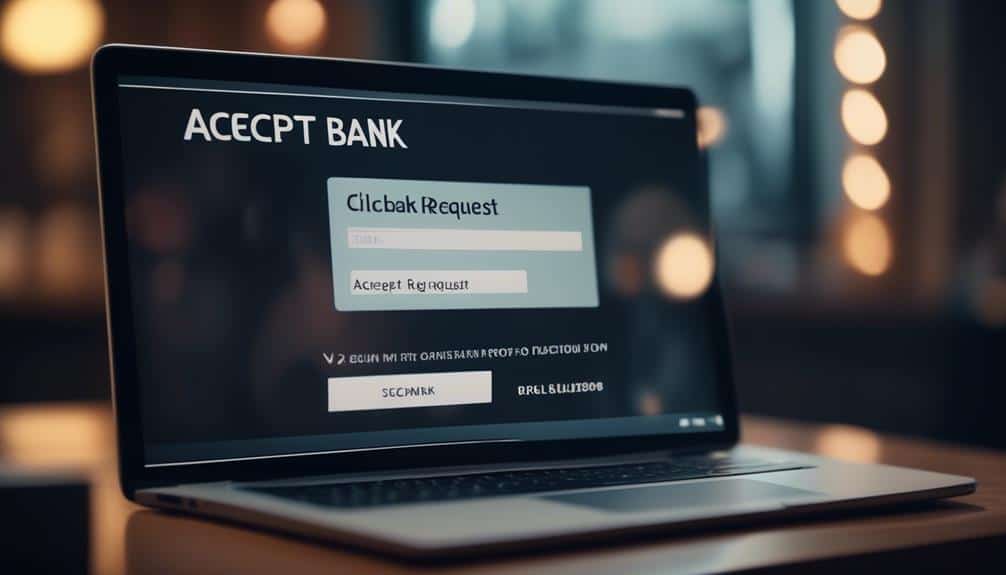
When handling refund requests on ClickBank, it's crucial to have a clear understanding of the platform's refund policy. Managing the refund process efficiently can help in maintaining a positive relationship with customers and preventing refund abuse.
Refund Policy Overview
Navigating refund requests successfully involves understanding ClickBank's policies and communicating effectively with customers to ensure a smooth resolution process. ClickBank's refund policy analysis aims to balance customer satisfaction with buyer protection.
Here are five key points to keep in mind when dealing with refund requests:
- Timely Responses: Respond promptly to refund requests to show customers that their concerns are being taken seriously.
- Clear Communication: Clearly explain the refund process and any relevant terms to avoid misunderstandings.
- Fair Resolution: Strive for a fair resolution that aligns with ClickBank's policies and guidelines.
- Documentation: Keep detailed records of refund requests, communications, and outcomes for future reference.
- Continuous Improvement: Regularly review and optimize your return process to enhance buyer protection and satisfaction.
Managing Refund Process
Efficiently managing refund processes entails meticulous documentation and prompt communication to uphold customer satisfaction and adherence to ClickBank's guidelines. When handling refund disputes, it is crucial to have a structured approach. Implementing effective customer satisfaction strategies can help mitigate refund requests. Here's a table showcasing key steps to navigate refund processes:
| Refund Process Steps | Description | Importance |
|---|---|---|
| 1. Document Everything | Record all communication and transactions related to the refund. | Ensures transparency and accountability. |
| 2. Respond Promptly | Address refund requests swiftly to show responsiveness. | Demonstrates commitment to customer service. |
| 3. Investigate Thoroughly | Look into the reason for the refund to prevent future disputes. | Helps in identifying potential issues for improvement. |
| 4. Communicate Clearly | Clearly explain the refund process and any next steps. | Avoids confusion and builds trust with the customer. |
| 5. Follow Up | Check back with the customer post-refund to ensure satisfaction. | Shows care for the customer's experience. |
Preventing Refund Abuse
To prevent refund abuse and effectively handle refund requests, meticulous monitoring of customer interactions and purchase patterns is essential. By focusing on preventing fraud and avoiding chargebacks, you can safeguard your ClickBank account. Here are key strategies to help you navigate refund requests:
- Analyze Purchase History: Keep track of refund trends and patterns.
- Implement Clear Refund Policies: Ensure customers understand the refund process upfront.
- Offer Exceptional Customer Support: Address customer concerns promptly and professionally.
- Utilize Fraud Detection Tools: Use technology to identify potential fraudulent activities.
- Monitor Account Activity: Regularly review transactions for any suspicious behavior.
Following these steps can help you minimize refund abuse and maintain a healthy ClickBank account.
Managing Affiliate Commission Disputes

When facing affiliate commission disputes, the key lies in thoroughly reviewing the terms of the agreement and providing concrete evidence to support your claim. Ensure you have clear records of all transactions, including sales numbers, commission rates, and any communications with the affiliate in question. Effective affiliate communication is vital in resolving disputes promptly. Here is a table outlining essential steps to manage affiliate commission disputes:
| Key Steps | Description |
|---|---|
| Review Agreement Terms | Carefully examine the agreed-upon commission structure and terms to understand the basis of the dispute. |
| Gather Evidence | Collect all relevant data such as transaction records, affiliate links, and any emails or messages exchanged. |
| Communicate Professionally | Reach out to the affiliate in a polite and professional manner, presenting your evidence and seeking resolution. |
Addressing Account Security Concerns
By implementing multi-factor authentication and regularly monitoring account activity, you can enhance the security of your ClickBank account.
To address account security concerns effectively, consider the following steps:
- Enhancing authentication protocols: Enable multi-factor authentication to add an extra layer of security to your account.
- Monitoring login activity: Regularly check your account login history to detect any unauthorized access.
- Setting up alerts: Configure notifications for any unusual account activities to stay informed.
- Updating passwords: Change your password frequently and ensure it's strong and unique.
- Avoiding public Wi-Fi: Refrain from accessing your ClickBank account on public networks to minimize security risks.
Handling Customer Support Challenges
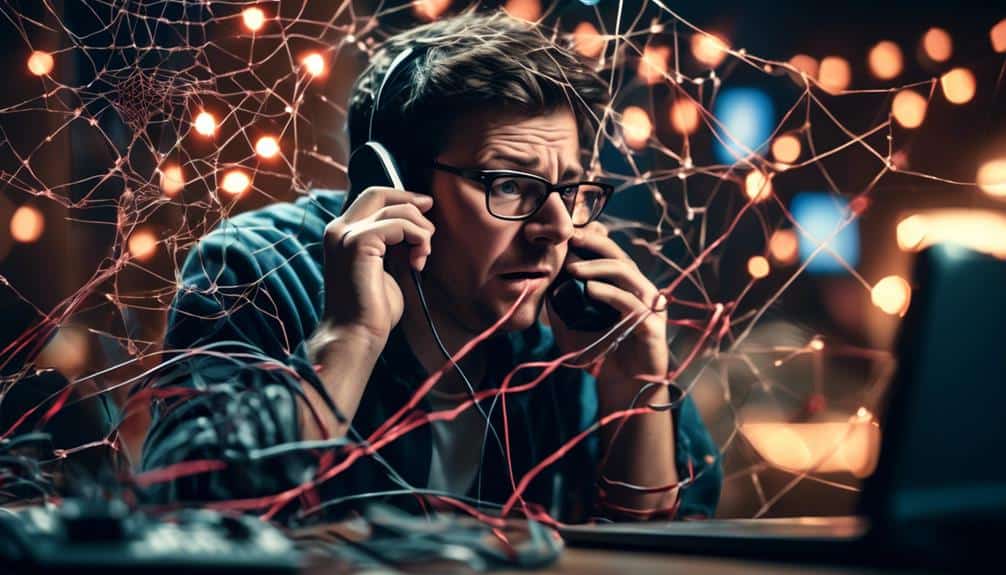
Navigating through customer support challenges requires proactive communication and swift problem-solving skills. When facing issues, prioritizing clear and timely customer communication is essential. Begin by actively listening to the customer's concerns, showing empathy, and assuring them that their problem is understood. Clearly explain the steps being taken to address the issue and provide realistic timelines for resolution.
In instances where a problem escalates beyond basic troubleshooting, having a well-defined escalation process is crucial. This process should outline how to involve higher levels of support or management when needed. Ensure that customers are informed about the escalation process and that they feel supported throughout the journey.
Tips for Preventing Account Issues
To prevent account issues, ensure you have robust security measures in place, such as using strong passwords and enabling two-factor authentication.
Familiarize yourself with ClickBank's account verification process to avoid any delays or complications with your account.
Implement transaction monitoring best practices to stay vigilant against any suspicious activities that may impact your account.
Security Measures Overview
Enhancing your ClickBank account security requires implementing robust measures to safeguard your information and prevent potential account issues. To fortify your account against security breaches and fraud, consider the following steps:
- Enable Two-Factor Authentication: Add an extra layer of security by requiring a second verification step.
- Regularly Update Passwords: Change your passwords frequently to reduce the risk of unauthorized access.
- Monitor Account Activity: Keep a close eye on your account for any suspicious transactions or activity.
- Use Secure Networks: Avoid accessing your ClickBank account on public Wi-Fi networks to prevent potential hacking.
- Educate Yourself: Stay informed about common scams and phishing techniques to better protect your account.
Account Verification Process
For a seamless account verification process and to proactively prevent account issues, prioritize verifying your account details accurately and promptly. Ensuring that your information is up to date can help you avoid potential verification troubleshooting down the line. Below is a table outlining key steps to navigate the account recovery process efficiently:
| Account Verification Process | Tips for Prevention |
|---|---|
| Verify personal details accurately | Double-check information |
| Use secure passwords | Enable two-factor authentication |
| Keep contact details current | Update email and phone numbers |
| Monitor account activity | Regularly review transactions |
| Contact support if issues arise | Seek assistance promptly |
Transaction Monitoring Best Practices
Navigating the realm of transaction monitoring best practices is essential for maintaining a secure ClickBank account and preventing potential account issues. To ensure smooth operations, consider the following key points:
- Regular Review: Conduct routine reviews of transactions to spot any irregularities promptly.
- Utilize Automation: Employ automated tools to enhance fraud prevention measures and streamline compliance monitoring.
- Stay Informed: Stay updated on the latest fraud trends and compliance regulations to adapt your monitoring practices accordingly.
- Flag Anomalies: Immediately flag and investigate any suspicious transactions or activities within your account.
- Train Staff: Provide comprehensive training to your team on transaction monitoring best practices to create a cohesive approach towards account security.
Frequently Asked Questions
How Can I Track the Status of My Clickbank Account Application?
To track your ClickBank account application status, head to the account verification section. Check for updates regularly. If you have questions or concerns, reach out to support for assistance. Be patient, as support response times may vary.
Can I Transfer Funds From My Clickbank Account to a Different Payment Processor?
You can transfer funds from your ClickBank account to a different payment processor. ClickBank offers various payment transfer options to cater to your needs, allowing you to seamlessly move funds to alternative processors for added flexibility and convenience.
What Should I Do if I Suspect Fraudulent Activity on My Clickbank Account?
If you suspect fraudulent activity on your ClickBank account, prioritize account security by changing passwords and enabling two-factor authentication. Report the fraud promptly to ClickBank's support team to safeguard your funds and information.
Are There Any Specific Regulations or Guidelines for Promoting Clickbank Products on Social Media Platforms?
When promoting ClickBank products on social media, adhere to specific guidelines. Ensure compliance with regulations regarding influencer partnerships. Maintain transparency and authenticity in your promotions to build trust with your audience and maximize your marketing efforts.
How Can I Update My Payment Information on My Clickbank Account?
To update your payment information on your ClickBank account, go to the "Account Settings" section. Click on "Payment Information" and follow the prompts for payment verification. This process enhances account security and ensures accurate transactions.
Conclusion
In conclusion, navigating through ClickBank account issues can be challenging, but with expert advice and proactive measures, you can effectively address common problems. These may include payment delays, account restrictions, technical difficulties, chargeback disputes, refund requests, affiliate commission disputes, security concerns, and customer support challenges.
By staying informed and taking steps to prevent issues before they arise, you can ensure a smooth and successful experience on the platform.