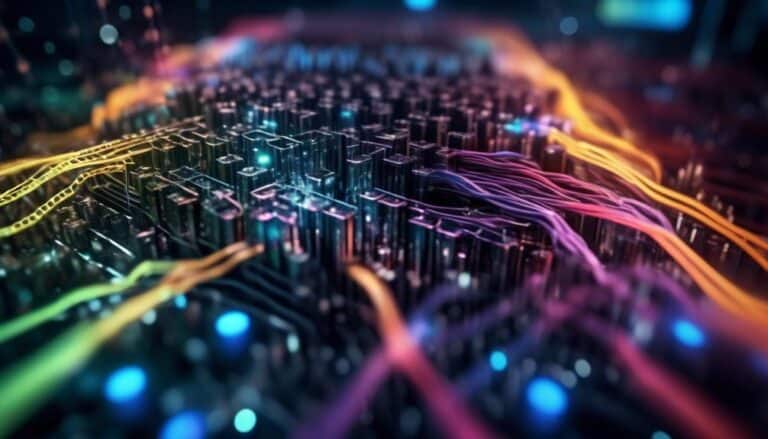Bounce Back From the Brink: Hosting Solutions That Prevent Crash During Traffic Surges
Are you tired of your website crashing every time there's a surge in traffic? It's frustrating, isn't it? But fear not, because there are hosting solutions out there that can save you from this recurring nightmare.
In this discussion, we will explore a range of options that will not only prevent your website from crashing during traffic surges but also help it bounce back quickly. From dedicated hosting and cloud hosting to content delivery networks and load balancing, we'll delve into the world of hosting solutions that will keep your website up and running smoothly.
So, whether you're a small business owner or a website administrator, keep reading to discover the key strategies that will ensure your website stays online even during the busiest of times.
Key Takeaways
- Dedicated Hosting and Cloud Hosting are hosting solutions that can prevent crashes during traffic surges.
- Content Delivery Network (CDN) and Load Balancing can help distribute traffic and prevent overload on servers during surges.
- Scalable Infrastructure and Elastic Server Capacity, along with Auto-Scaling Capabilities, ensure that hosting resources can adapt to increased traffic.
- Caching Solutions and Website Optimization can improve website performance and handle high traffic volumes more efficiently.
Dedicated Hosting

If you want the ultimate control over your website's performance and stability, dedicated hosting is the solution you need. With dedicated hosting, you have exclusive access to an entire server, which means you don't have to share resources with other websites. This gives you the advantage of better performance and faster loading times.
One of the major benefits of dedicated hosting is the level of customization it offers. You have the freedom to configure the server according to your specific needs, including the operating system, software, and security settings. This level of control allows you to optimize your website for maximum performance.
Another advantage of dedicated hosting is enhanced security. Since you're the sole user of the server, you don't have to worry about other websites on the server affecting the security of your own website. You can implement stringent security measures to protect your data and ensure the safety of your visitors.
However, it's important to consider the disadvantages of dedicated hosting as well. One drawback is the higher cost compared to shared hosting. Dedicated hosting requires more resources and maintenance, which translates to higher expenses. Additionally, managing a dedicated server requires technical expertise or hiring a knowledgeable administrator.
Cloud Hosting
To continue exploring hosting solutions that ensure optimal website performance and stability, let's now turn our attention to cloud hosting. Cloud hosting is a popular option for businesses seeking scalable and reliable hosting solutions. With cloud hosting, your website is hosted on a virtual server that draws resources from a network of interconnected physical servers. This allows for flexibility, as you can easily scale your resources up or down based on your website's needs.
Cloud hosting also offers the advantage of cloud storage, which allows you to store and access your data remotely. This means that even if your physical servers experience a crash, your data remains safe and accessible from any location. Additionally, cloud hosting providers often have multiple data centers in different geographic locations, ensuring redundancy and minimizing the risk of downtime.
To further illustrate the benefits of cloud hosting, here is a comparison between cloud hosting and dedicated hosting:
| Features | Cloud Hosting | Dedicated Hosting |
|---|---|---|
| Scalability | Easily scalable | Limited scalability |
| Resource Allocation | Flexible and shared | Dedicated resources |
| Reliability | High availability | Single point of failure |
| Cost | Pay-as-you-go | Fixed monthly cost |
Content Delivery Network (Cdn)

A Content Delivery Network (CDN) enhances website performance and user experience by distributing content across multiple servers geographically. By replicating and caching website content on servers located closer to end users, CDNs reduce latency and improve page load times. This results in faster and more reliable content delivery, ensuring a seamless experience for users, regardless of their location.
CDNs offer several benefits to website owners. Firstly, they increase website availability and uptime by distributing traffic across multiple servers. This helps prevent crashes during traffic surges, as the load is spread out among different servers, reducing the strain on any single server. Secondly, CDNs reduce bandwidth costs by serving cached content from edge servers, rather than from the origin server. This minimizes the amount of data transferred between the origin server and end users, resulting in cost savings. Lastly, CDNs enhance security by providing built-in DDoS protection and mitigating the risk of attacks on the origin server.
Implementing a CDN, however, can present some challenges. Integration with existing infrastructure, such as content management systems and SSL certificates, may require additional configuration. Ensuring consistent cache invalidation and content updates across the CDN's network can also be complex. Additionally, selecting the right CDN provider and managing costs effectively can be daunting tasks.
Despite these challenges, leveraging a CDN can greatly improve website performance and user experience, making it a valuable solution for managing traffic surges and enhancing overall website delivery.
Load Balancing
Load balancing is a critical technique used to distribute incoming network traffic across multiple servers, ensuring optimal resource utilization and preventing overload. When your website experiences a surge in traffic, load balancing techniques play a crucial role in ensuring that your servers can handle the increased load without crashing.
Load balancing works by evenly distributing incoming requests across a pool of servers. This helps to avoid any single server becoming overwhelmed with traffic. There are various load balancing techniques that can be employed, including round-robin, weighted round-robin, least connection, and IP hash. Each technique has its own advantages and can be selected based on specific requirements.
Implementing load balancing as part of your disaster recovery plan is essential for ensuring the availability and stability of your website during peak traffic periods. By distributing traffic across multiple servers, load balancing helps to minimize the risk of server failure and provides redundancy. In the event of a server failure, load balancing automatically redirects traffic to the remaining servers, ensuring uninterrupted service.
Scalable Infrastructure

To prevent crashes during traffic surges, you need a scalable infrastructure that can handle the increased load. This means having the ability to easily and quickly scale up your server capacity to meet the demands of high traffic.
Load balancing techniques play a crucial role in distributing the workload efficiently across multiple servers, while auto-scaling capabilities ensure that your infrastructure can automatically adjust to handle fluctuations in traffic.
Elastic Server Capacity
Implementing an elastic server capacity ensures a scalable infrastructure that can handle traffic surges without experiencing crashes. This is crucial for serving your customers effectively and providing a seamless user experience.
Here are four key benefits of implementing elastic server capacity:
- Flexibility: With elastic server capacity, you can easily scale up or down based on the current demand, ensuring efficient resource allocation and cost optimization.
- Improved Performance: By automatically adding or removing server resources as needed, you can maintain optimal performance even during peak traffic periods.
- Traffic Spike Mitigation: Elastic server capacity allows you to handle sudden spikes in traffic without downtime or performance degradation, ensuring uninterrupted service for your users.
- Cost Efficiency: With elastic server capacity, you only pay for the resources you need at any given time, which helps to reduce infrastructure costs and maximize your return on investment.
Load Balancing Techniques
One effective way to ensure a scalable infrastructure is through the implementation of load balancing techniques. Load balancing involves distributing incoming network traffic across multiple servers to optimize application performance and server utilization.
By evenly distributing workloads, load balancers help prevent any single server from becoming overwhelmed, thus reducing the risk of crashes during traffic surges. Load balancing techniques can include round-robin, where requests are distributed sequentially, or weighted round-robin, where servers with higher capacities receive more requests.
Another technique is session-based load balancing, which ensures that requests from the same user are consistently routed to the same server. Load balancing can be achieved through hardware-based load balancers or software-based solutions like Nginx or HAProxy.
Proper load balancing techniques are crucial for maintaining server optimization and ensuring a smooth user experience during peak traffic periods.
Auto-Scaling Capabilities
Auto-scaling capabilities are essential for maintaining a scalable infrastructure that can efficiently handle varying levels of traffic. When it comes to managing high traffic surges, having the right scaling options and resource allocation strategies in place can mean the difference between a smooth user experience and a system crash.
Here are four key reasons why auto-scaling capabilities are crucial:
- Flexibility: Auto-scaling allows your infrastructure to dynamically adjust its resources based on demand, ensuring that you can handle sudden spikes in traffic without any performance issues.
- Cost Optimization: With auto-scaling, you only pay for the resources you actually need, eliminating the need for unnecessary infrastructure investments during periods of low traffic.
- Improved Reliability: By automatically scaling up or down, you can ensure that your system remains stable and responsive, even during unpredictable traffic surges.
- Efficient Resource Allocation: Auto-scaling allows you to allocate resources based on real-time demand, optimizing the utilization of your infrastructure and improving overall performance.
Implementing auto-scaling capabilities is a key aspect of building a scalable infrastructure that can handle traffic surges effectively.
Caching Solutions
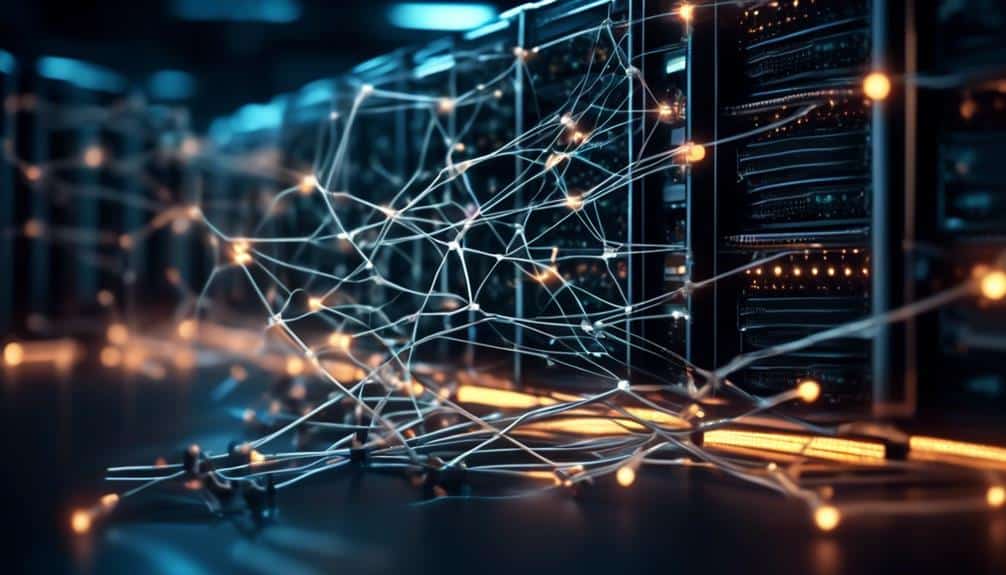
Improving website performance and preventing crashes during traffic surges can be achieved through the implementation of efficient caching solutions. Caching strategies play a crucial role in performance optimization by storing frequently accessed data in a cache, reducing the need to fetch it from the server each time a user makes a request. This not only speeds up the website but also reduces the load on the server, allowing it to handle more traffic without crashing.
To better understand caching solutions, let's take a look at the following table:
| Caching Solution | Description |
|---|---|
| Browser Caching | Caches static resources, such as images and CSS files, on the user's browser, reducing server requests and improving load times. |
| Content Delivery Network (CDN) | Stores website content on numerous servers worldwide, delivering it from the closest server to the user, minimizing latency and enhancing performance. |
| Reverse Proxy Caching | Sits between the server and clients, caching server responses and delivering them directly to clients, reducing server load and improving response times. |
| Object Caching | Caches database queries and dynamically generated content, reducing the need to generate them repeatedly, resulting in faster response times. |
| Full-page Caching | Caches entire web pages, eliminating the need for dynamic content generation, improving load times and reducing server load during traffic spikes. |
Website Optimization
To optimize your website for improved performance and prevent crashes during traffic surges, implement effective website optimization techniques. Here are four key strategies to enhance your website speed and provide a better user experience:
- Minimize HTTP Requests: Reduce the number of elements on your webpage that require separate HTTP requests, such as images, scripts, and stylesheets. Combine and compress these files to minimize load times.
- Optimize Images: Compress images without sacrificing quality using tools like JPEG or PNG compression. Additionally, specify image dimensions to prevent the browser from reflowing the content, which can slow down the page.
- Enable Browser Caching: Leverage browser caching by setting appropriate HTTP headers, enabling the caching of static resources like CSS, JavaScript, and images. This allows returning visitors to load your website faster.
- Use Content Delivery Networks (CDNs): CDNs distribute your website's static content across multiple servers worldwide, reducing the distance between users and your server. This proximity minimizes latency, resulting in faster page loading times.
Implementing these website optimization techniques won't only improve website speed but also enhance the overall user experience. By reducing load times and providing a smooth browsing experience, you can ensure that your website can handle traffic surges without crashing.
Traffic Monitoring and Management

As you focus on optimizing your website to prevent crashes during traffic surges, it's crucial to implement effective traffic monitoring and management strategies. By analyzing your website's traffic patterns, you can gain insights into its performance and identify areas for improvement.
This data-driven approach allows you to make informed decisions and optimize your website for better user experience.
One key aspect of traffic monitoring is the analysis of website metrics such as page load times, server response times, and user engagement. By tracking these metrics, you can identify bottlenecks and performance issues that may be affecting your website's ability to handle traffic surges. This information can then be used to implement performance optimization techniques, such as caching, content delivery networks (CDNs), and load balancing, to ensure a smooth user experience even during peak traffic periods.
In addition to monitoring and analyzing traffic data, effective traffic management is essential for preventing crashes during traffic surges. This involves implementing strategies to distribute traffic evenly across multiple servers or data centers, ensuring that no single server becomes overwhelmed. Load balancing techniques, such as round-robin or weighted algorithms, can be used to achieve this. Furthermore, implementing traffic throttling mechanisms can help regulate the flow of incoming traffic and prevent server overload.
Disaster Recovery Plan
To ensure uninterrupted web hosting during disasters, it's crucial to have a well-defined disaster recovery plan in place.
This plan should include strategies for recovery, such as backup systems and data replication, that can be implemented quickly and efficiently.
Recovery Strategies for Disasters
Implement a robust disaster recovery plan to ensure seamless recovery from any potential disruptions. A well-prepared strategy is crucial to safeguarding your systems and data.
Here are four essential recovery strategies to consider:
- Regular data backups: Backing up your data frequently is essential for quick recovery. Ensure backups are stored securely and regularly tested for accuracy.
- Redundant infrastructure: Implement redundant systems and networks to minimize downtime. This includes duplicate servers, load balancers, and network connections.
- Virtualization and cloud solutions: Utilize virtualization and cloud technologies to replicate your infrastructure and enable rapid recovery in case of a disaster.
- Documented procedures: Create detailed disaster recovery procedures that outline step-by-step actions to be taken in different scenarios. This helps ensure a smooth recovery process and minimizes errors.
Ensuring Uninterrupted Web Hosting
When it comes to a robust disaster recovery plan, one crucial aspect to consider is ensuring uninterrupted web hosting during potential disruptions. Web hosting providers play a vital role in maintaining server performance and ensuring continuous availability of websites.
To achieve uninterrupted web hosting, providers must implement strategies such as load balancing, redundant infrastructure, and failover mechanisms. Load balancing distributes incoming web traffic across multiple servers, preventing any single server from becoming overwhelmed and causing downtime.
Redundant infrastructure involves having backup servers and network components in place to quickly switch over in case of failure. Failover mechanisms automatically redirect traffic to alternative servers in the event of a server failure. These measures ensure that even in the face of high traffic surges or unexpected server issues, web hosting remains uninterrupted and user experience isn't compromised.
Handling Traffic Surge Effectively
Effectively handling traffic surges is crucial for a robust disaster recovery plan in web hosting. To ensure your website remains stable and accessible during periods of high traffic, consider implementing the following strategies:
- Load balancing: Distribute incoming traffic across multiple servers to prevent overload on a single server.
- Caching: Store frequently accessed content in memory to reduce server load and improve response times.
- Content delivery networks (CDNs): Utilize CDNs to cache and deliver web content from servers located closer to the end-users, reducing latency and improving performance.
- Scalable infrastructure: Use cloud-based hosting solutions that allow you to easily scale up resources during traffic surges, ensuring optimal performance.
Frequently Asked Questions
How Does Dedicated Hosting Differ From Cloud Hosting in Terms of Handling Traffic Surges?
Dedicated hosting and cloud hosting differ in handling traffic surges. With dedicated hosting, you have dedicated resources for your website, offering better performance improvements. Cloud hosting, on the other hand, uses multiple servers to handle traffic spikes, ensuring reliability.
What Are the Advantages of Using a Content Delivery Network (Cdn) for Managing High Traffic?
Using a CDN has several benefits for managing high traffic. It improves website performance by distributing content across multiple servers, reducing latency and increasing speed. This ensures a smooth experience for your users.
How Does Load Balancing Help in Preventing Crashes During Traffic Surges?
Load balancing helps prevent crashes during traffic surges by distributing incoming requests across multiple servers, optimizing server resources. This ensures website performance and prevents overload on a single server, resulting in a smoother user experience.
What Factors Should Be Considered When Choosing a Scalable Infrastructure for Handling High Traffic?
When choosing a scalable infrastructure for handling high traffic, you should consider cost considerations and performance optimization. These factors are crucial in ensuring your website can handle surges without crashing.
Can Caching Solutions Alone Effectively Prevent Crashes During Traffic Surges, or Are Additional Measures Required?
Caching solutions alone may not be enough to prevent crashes during traffic surges. It's important to consider server capacity and optimize the website to handle high traffic without crashing.
Conclusion
In conclusion, implementing hosting solutions such as dedicated hosting, cloud hosting, CDN, load balancing, scalable infrastructure, caching solutions, website optimization, traffic monitoring, and disaster recovery plans can help prevent crashes during traffic surges.
These solutions provide the necessary support and resources to handle increased website traffic, ensuring a seamless user experience and avoiding potential downtime.
By investing in these solutions, businesses can effectively manage high traffic volumes and bounce back from the brink of a crash.