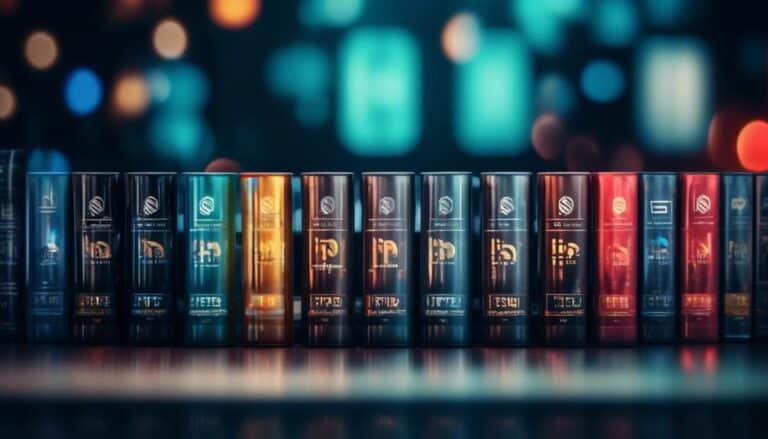Act Now: The Ultimate Guide to Finding the Best Hosting Plan for Bloggers
Imagine your blog as a ship sailing through the vast expanse of the internet. Now, picture your hosting plan as the anchor that keeps your ship steady and secure.
In this guide, we will navigate through the treacherous waters of hosting options, helping you find the perfect plan that will anchor your blog and propel it to new heights.
From understanding different types of hosting to evaluating key features and performance metrics, we'll equip you with the knowledge you need to make an informed decision.
So, tighten your grip on the helm and prepare to set sail on this journey towards finding the best hosting plan for bloggers.
Key Takeaways
- Shared hosting is a cost-effective option for beginners, but it may be slower and less secure compared to dedicated hosting.
- When choosing a hosting plan, prioritize reliability, speed, scalability, support, and security features.
- Performance metrics to consider include server response time, uptime percentage, and the use of caching and CDNs.
- Bloggers should look for hosting plans that offer essential features, compatibility with their platform, and support for monetization and SEO best practices.
Types of Hosting Explained

When it comes to choosing a hosting plan for your blog, it's essential to understand the different types of hosting available.
Two common options are shared hosting and dedicated hosting. Shared hosting involves sharing server resources with other websites, making it an affordable choice for beginners. However, it can be slower and less secure due to resource limitations and potential security risks from other sites on the server.
On the other hand, dedicated hosting offers exclusive use of a server, providing better performance, security, and customization options. However, it can be more expensive and requires technical expertise to manage.
Another type of hosting to consider is VPS hosting, which stands for virtual private server. It combines the affordability of shared hosting with the control and performance of dedicated hosting. With VPS hosting, multiple virtual servers are created on a single physical server, each with its own resources and operating system. This allows for greater scalability, reliability, and control over your website. However, it may still have some resource limitations compared to dedicated hosting.
Key Features to Look for in a Hosting Plan
To find the best hosting plan for your blog, it's important to consider key features that will enhance your website's performance and user experience. When comparing different hosting providers, keep the following factors in mind:
- Reliability: Look for a hosting plan that guarantees a high uptime percentage, ensuring that your blog is accessible to users at all times. Downtime can lead to frustrated visitors and lost opportunities.
- Speed: A fast-loading website is crucial for user satisfaction and search engine optimization. Choose a hosting plan that provides solid-state drives (SSDs), content delivery networks (CDNs), and caching options to optimize your site's speed.
- Scalability: As your blog grows, you'll want a hosting plan that can accommodate increased traffic and resource requirements. Make sure your provider offers easy scalability options, such as the ability to upgrade your plan or add additional resources.
- Support: Finding affordable hosting options is important, but don't overlook the importance of reliable customer support. Look for a hosting provider that offers 24/7 support via multiple channels, such as live chat, phone, and email. Prompt and knowledgeable support can save you time and frustration when you encounter technical issues.
Understanding Performance Metrics for Hosting

Understanding the performance metrics for hosting is essential for optimizing your website's speed and user experience. By familiarizing yourself with these metrics and benchmarks, you can make informed decisions when choosing a hosting plan that will meet your website's needs.
One important performance metric to consider is the server response time. This measures how long it takes for the server to respond to a user's request. A fast server response time is crucial for ensuring that your website loads quickly and provides a seamless browsing experience.
Another metric to consider is the uptime percentage. Uptime refers to the amount of time that your website is accessible and available to users. A high uptime percentage is desirable as it means that your website will be up and running most of the time, minimizing any potential downtime and ensuring that your visitors can access your content whenever they want.
In addition to these metrics, it's also important to optimize your hosting performance by considering factors such as server location, caching, and content delivery networks (CDNs). These can all contribute to faster loading times and improved user experience.
Choosing the Right Hosting Plan for Your Blogging Needs
When it comes to choosing the right hosting plan for your blogging needs, there are a few key considerations you should keep in mind.
First, make sure the hosting plan offers the essential features for bloggers, such as a user-friendly interface, reliable uptime, and ample storage space.
Additionally, think about your specific blogging goals and requirements to find the plan that aligns best with your needs.
Blogging Hosting Essentials
If you're a blogger looking for the perfect hosting plan to meet your specific needs, it's important to choose wisely. Here are four essential factors to consider when selecting a hosting plan for your blog:
- Compatibility with your blogging platform: Ensure that the hosting plan supports your chosen blogging platform, whether it's WordPress, Blogger, or another CMS. This will make it easier to set up and manage your blog.
- Website security: Protecting your blog and its content should be a top priority. Look for a hosting plan that offers robust security features, such as SSL certificates, regular backups, and malware scanning. This will help keep your blog safe from hackers and other online threats.
- Storage and bandwidth: Consider the amount of storage and bandwidth your blog will need. If you plan on posting lots of high-resolution images or videos, you'll need a hosting plan with ample storage and bandwidth to accommodate your content.
- Customer support: Reliable customer support is crucial, especially if you're new to blogging or encounter technical issues. Look for a hosting provider that offers 24/7 support via live chat, phone, or email. This way, you can get assistance whenever you need it.
Key Considerations for Bloggers
To choose the right hosting plan for your blogging needs, it is crucial to carefully consider several key factors. Two important aspects to keep in mind are monetization strategies and SEO best practices. Monetization strategies refer to the methods you plan to use to generate income from your blog, such as affiliate marketing, sponsored posts, or selling products. Your hosting plan should support these strategies by offering e-commerce functionality and integrations with payment gateways. Additionally, SEO best practices are essential for increasing your blog's visibility in search engine results. Look for a hosting plan that provides features like fast loading speeds, SSL certificates, and SEO tools to help optimize your site's performance. Consider these factors when choosing your hosting plan to ensure it aligns with your blogging goals.
| Factors to Consider | Monetization Strategies | SEO Best Practices |
|---|---|---|
| E-commerce support | Affiliate marketing | Fast loading speeds |
| Payment gateway integrations | Sponsored posts | SSL certificates |
| Selling products | SEO tools |
Finding Your Perfect Plan
Choosing the right hosting plan for your blogging needs is crucial for the success and growth of your website. To ensure you make an informed decision, here are four factors to consider when choosing a hosting plan:
- Budget-friendly options: Look for hosting plans that offer value for money without compromising on quality. Compare prices and features across different providers to find the best balance.
- Scalability: Consider whether the hosting plan can accommodate your website's future growth. Look for options that allow you to easily upgrade or downgrade your plan as needed.
- Reliability and uptime: Your website needs to be accessible to visitors at all times. Check the hosting provider's uptime guarantee and customer reviews to ensure they have a reliable infrastructure.
- Support and customer service: In case you encounter any issues or have questions, it's important to have responsive and knowledgeable support. Look for hosting providers that offer 24/7 customer support through various channels.
Evaluating Customer Support and Reliability of Hosting Providers
Evaluate the customer support and reliability of hosting providers to ensure a seamless experience for your blog. When choosing a hosting provider, it is important to consider their level of customer support and reliability. A reliable hosting provider ensures that your blog will be accessible to your audience at all times, minimizing downtime and potential loss of visitors. Additionally, good customer support is crucial for resolving any technical issues or concerns that may arise during your blogging journey. To help you in your evaluation process, here is a table comparing the customer support and reliability of some popular hosting providers:
| Hosting Provider | Customer Support | Reliability |
|---|---|---|
| Bluehost | 24/7 Live Chat, Phone, Email Support | 99.9% Uptime Guarantee |
| SiteGround | 24/7 Live Chat, Phone, Email Support | 99.99% Uptime Guarantee |
| HostGator | 24/7 Live Chat, Phone, Email Support | 99.9% Uptime Guarantee |
| DreamHost | 24/7 Live Chat, Email Support | 100% Uptime Guarantee |
| GoDaddy | 24/7 Live Chat, Phone, Email Support | 99.9% Uptime Guarantee |
Tips for Migrating Your Blog to a New Hosting Plan

When it comes to migrating your blog to a new hosting plan, there are a few key points you need to consider.
First, you want to ensure that the migration process is seamless and doesn't disrupt your website's functionality.
Second, it's important to choose the right hosting plan that meets your blog's specific needs, such as storage and bandwidth requirements.
Lastly, you should take steps to minimize downtime during the migration process, so your readers can continue accessing your blog without any interruptions.
Seamless Blog Migration
To ensure a seamless transition, follow these expert tips for effortlessly migrating your blog to a new hosting plan:
- Backup your blog: Before making any changes, it's crucial to create a backup of your blog. This ensures that no data is lost during the migration process.
- Choose a reliable hosting provider: Look for a hosting provider that offers seamless blog transfer services. Opt for a provider that specializes in blog migration to ensure a hassle-free experience.
- Test your new hosting plan: Before fully migrating your blog, it's essential to test your new hosting plan. This allows you to identify any potential issues or compatibility problems before making the switch.
- Update your DNS settings: Once you have tested your new hosting plan and are satisfied with the results, update your DNS settings to point to the new hosting provider. This ensures that your blog is accessible on the new server.
Choosing the Right Plan
Consider your specific needs and goals when choosing the right hosting plan for migrating your blog. It's important to assess several factors to ensure a smooth transition and optimal performance. To help you make an informed decision, here are some key factors to consider when selecting a hosting plan:
| Factors to Consider | Common Mistakes to Avoid |
|---|---|
| Server reliability | Ignoring uptime guarantees |
| Scalability options | Underestimating future growth |
| Storage and bandwidth | Overpaying for excessive resources |
| Technical support | Settling for inadequate customer service |
| Cost-effectiveness | Falling for overly cheap plans with hidden limitations |
Ensuring Minimal Downtime
To ensure a seamless transition and minimal downtime when migrating your blog to a new hosting plan, it's crucial to carefully plan and execute the process. Here are four important tips to help you maximize uptime and troubleshoot any potential downtime issues:
- Backup your data: Before making any changes, ensure you have a complete backup of your blog's data. This will serve as a safety net in case anything goes wrong during the migration process.
- Test the new hosting environment: Set up a test site on the new hosting plan to ensure it meets your requirements and functions properly. This will help you identify any potential issues before fully migrating your blog.
- Schedule the migration during low traffic periods: Choose a time when your blog receives the least amount of traffic to minimize disruption to your readers. Inform them in advance about the upcoming downtime and provide an estimated time for when the blog will be back online.
- Monitor and troubleshoot: After the migration, closely monitor your blog for any performance issues or downtime. If you encounter any problems, promptly troubleshoot and resolve them to ensure your blog remains accessible to your audience.
Final Steps to Secure and Optimize Your Blog's Hosting

For the final steps in securing and optimizing your blog's hosting, take the time to implement crucial measures that will enhance performance and protect your valuable content. Securing your blog data is essential to safeguarding against hackers and data breaches. Ensure that your hosting provider offers SSL encryption to encrypt data transmitted between your website and users. Regularly update your website's software and plugins to patch any security vulnerabilities. Additionally, consider implementing a backup solution to protect your content in case of unforeseen circumstances.
To optimize website speed, focus on reducing page load times. Optimize images by compressing them without compromising quality. Minify CSS and JavaScript files to reduce their size and improve loading speed. Use a content delivery network (CDN) to distribute your website's content across multiple servers, reducing latency and improving performance for users worldwide.
Take a look at the table below for a summary of the final steps to secure and optimize your blog's hosting:
| Steps to Secure Blog Hosting | Steps to Optimize Website Speed |
|---|---|
| 1. Implement SSL encryption | 1. Optimize images |
| 2. Update software regularly | 2. Minify CSS and JavaScript |
| 3. Backup your content | 3. Use a content delivery network |
Frequently Asked Questions
How Much Does a Hosting Plan Typically Cost?
A hosting plan typically costs anywhere from $3 to $30 per month, depending on factors such as the provider, features included, and level of support. Factors affecting pricing include storage space, bandwidth, and website traffic.
Can I Host Multiple Websites on a Single Hosting Plan?
Yes, you can host multiple websites on a single hosting plan. However, shared hosting plans have limitations, such as limited resources and potential performance issues when traffic increases.
Is It Possible to Upgrade My Hosting Plan Later on if My Blog Grows?
Yes, you can upgrade your hosting plan later on if your blog grows. There are scalability options available that allow you to expand your resources and accommodate the increased traffic and demands of a growing blog.
Are There Any Limitations on Bandwidth or Storage With Hosting Plans?
There may be bandwidth limitations and storage restrictions with hosting plans. It's important to check the details of each plan to ensure it meets your needs as your blog grows.
What Additional Services or Features Are Included With the Hosting Plans?
With hosting plans, you have a range of customization options to make your blog unique. Security measures like SSL certificates and malware protection are included to safeguard your website from threats.
Conclusion
In conclusion, finding the best hosting plan for bloggers requires understanding the types of hosting available, considering key features and performance metrics, and evaluating customer support and reliability.
By following these steps, you can ensure that your blog is hosted on a reliable and secure platform that meets your needs.
Don't forget to optimize and secure your blog's hosting to maintain its performance and protect your content.
Act now and start enjoying a seamless blogging experience.