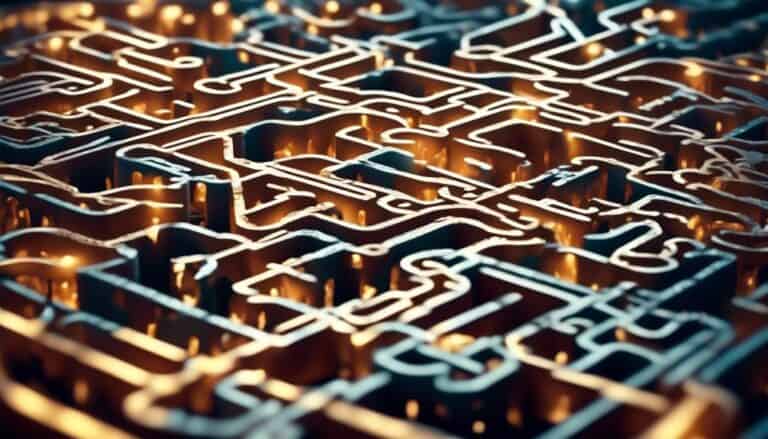Act Now: Proven Strategies for Ensuring Server Maintenance and Security
Are you confident that your server is secure against potential threats?
It's not enough to simply set up a server and hope for the best. With cyber attacks becoming increasingly sophisticated, it's crucial to take proactive measures to protect your data and ensure smooth server maintenance.
By implementing proven strategies such as regular updates, data backups, and network security measures, you can minimize the risk of security breaches and keep your server running smoothly.
But that's just the beginning. There are more strategies you need to know, and we're here to guide you through them.
So, are you ready to take action and safeguard your server?
Key Takeaways
- Regularly update and patch the server to address security vulnerabilities and improve efficiency.
- Schedule regular backups and store them offsite to minimize the risk of data loss.
- Utilize monitoring tools to track server performance and security, and set up automated alerts for potential threats.
- Implement security measures such as network segmentation, firewalls, employee training, vulnerability scanning, and intrusion detection systems to enhance server security.
Regular Updates

Regularly updating your server is crucial for ensuring its optimal performance and protection against potential security vulnerabilities. Server patches and system updates play a vital role in maintaining a secure and stable server environment. By installing the latest patches and updates, you can address known vulnerabilities, fix bugs, and improve the overall efficiency of your server.
Server patches are software updates specifically designed to fix security vulnerabilities and enhance the functionality of the server. These patches are released by the server's operating system or software vendors on a regular basis. Ignoring these updates can leave your server exposed to potential attacks and compromise its security.
Similarly, system updates encompass a broader range of software updates that include not only security patches but also feature enhancements and bug fixes. These updates are crucial for maintaining the stability and performance of your server. They address known issues and improve compatibility with new technologies, ensuring your server stays up-to-date and capable of supporting the latest software and hardware advancements.
To ensure the effectiveness of server patches and system updates, it's important to establish a regular update schedule. This will ensure that you stay on top of the latest updates and minimize the window of vulnerability. Additionally, it's recommended to test updates in a controlled environment before applying them to the production server to avoid any potential compatibility issues.
Data Backups
To ensure the security and availability of your data, it's essential to implement a robust data backup strategy. Disaster recovery planning should be a top priority for any organization, and data backups play a crucial role in this process.
Here are three important considerations for your data backup strategy:
- Regular backups: Schedule regular backups of your data to minimize the risk of data loss. This can be done daily, weekly, or even in real-time, depending on the criticality of your data and your organization's recovery point objective (RPO). By regularly backing up your data, you can restore it to a previous state in case of any data loss event.
- Offsite backups: Storing your backups in the same location as your primary data can pose a significant risk. In the event of a disaster, such as fire or flood, both your primary data and backups could be compromised. To mitigate this risk, consider using cloud storage for your backups. Cloud storage offers secure and remote storage options, ensuring that your data remains safe and accessible even in the face of a physical disaster.
- Testing and validation: It isn't enough to assume that your backups are reliable. Regularly test and validate your backups to ensure their integrity and viability for recovery. This includes performing test restores and verifying the completeness and accuracy of the data. By regularly testing your backups, you can identify any issues or gaps in your data recovery process and address them proactively.
Implementing a comprehensive data backup strategy is crucial for the security and availability of your data. By following these guidelines, you can enhance your disaster recovery planning and ensure that your data remains protected.
Monitoring Tools

To effectively monitor your servers, you need essential monitoring tools that provide real-time insights into their performance and security. These tools allow you to track key metrics, detect any anomalies, and take proactive measures to ensure smooth operations.
Additionally, automated security alerts can promptly notify you of any potential threats or vulnerabilities, enabling you to address them promptly and minimize any potential damages.
Essential Monitoring Tools
Utilize essential monitoring tools to ensure the maintenance and security of your server. These tools are crucial for monitoring network performance and server optimization.
Here are three sub-lists of essential monitoring tools:
- Network Monitoring Tools:
- Network performance monitoring software, such as Nagios or SolarWinds, enables you to monitor network traffic, identify bottlenecks, and detect any abnormalities.
- Bandwidth monitoring tools, like PRTG or NetFlow Analyzer, help you analyze bandwidth usage and optimize network resources.
- Packet sniffers, such as Wireshark or tcpdump, allow you to capture and analyze network packets for troubleshooting and security purposes.
- Server Monitoring Tools:
- Server performance monitoring tools, like Zabbix or New Relic, provide real-time monitoring of server metrics, such as CPU usage, memory usage, and disk space.
- Log monitoring tools, such as Splunk or ELK Stack, help you monitor logs for errors, security breaches, and performance issues.
- Security monitoring tools, like OSSEC or Fail2Ban, help you detect and respond to security threats and intrusions.
- Application Monitoring Tools:
- Application performance monitoring tools, like AppDynamics or Dynatrace, monitor application performance and identify bottlenecks or issues.
- Error tracking tools, such as Sentry or Raygun, help you track and fix application errors.
- Database monitoring tools, like Oracle Enterprise Manager or Prometheus, monitor database performance and optimize query execution.
Real-Time Server Monitoring
Real-time server monitoring is essential for ensuring the optimal performance and security of your server. By implementing network monitoring tools, you can continuously track the status and behavior of your server, allowing you to promptly detect and address any potential issues.
These tools provide real-time insights into various server performance metrics, such as CPU usage, memory utilization, network traffic, and disk space availability. With this information at your fingertips, you can proactively identify bottlenecks, monitor resource utilization, and optimize server performance.
Additionally, real-time server monitoring enables you to detect any unauthorized access attempts or suspicious activities, ensuring the security of your server. By leveraging these monitoring tools, you can effectively maintain the health and security of your server, minimizing downtime and maximizing productivity.
Automated Security Alerts
By setting up automated security alerts through monitoring tools, you can promptly receive notifications about any potential threats or breaches to your server's security. This proactive approach allows you to take immediate action to mitigate risks and ensure the integrity of your server.
Here are some benefits of using automated security alerts:
- Timely Notifications: Receive real-time alerts about any suspicious activities or unauthorized access attempts, enabling you to respond swiftly.
- Early Detection: Automated security audits continuously monitor your server, identifying any vulnerabilities or weaknesses before they can be exploited.
- Incident Response Protocols: With automated alerts, you can streamline your incident response protocols, ensuring that the appropriate actions are taken promptly to address security incidents.
Disaster Recovery Planning

When it comes to disaster recovery planning, there are two important points to consider: backup and restoration, and testing and validation.
Backup and restoration involves creating regular backups of your server data and having a plan in place to restore it in case of a disaster.
Testing and validation, on the other hand, ensures that your disaster recovery plan is effective by regularly testing it and validating its functionality.
Backup and Restoration
To ensure the security and availability of your data, implementing a comprehensive backup and restoration plan is essential. Disasters can strike at any time, and being prepared is crucial to protect your valuable information.
Here are three key strategies to consider for disaster preparedness and data protection:
- Regular backups: Schedule automated backups of your servers, databases, and critical files to ensure that you have the most up-to-date copies in case of data loss or corruption.
- Off-site storage: Store your backups in a secure off-site location to safeguard against physical damage or theft at your primary location.
- Testing and verification: Regularly test your backup and restoration processes to ensure that your data can be successfully recovered when needed. Verify the integrity and completeness of your backups to avoid any unpleasant surprises during a crisis.
Testing and Validation
Testing and validation are crucial components of an effective disaster recovery plan. To ensure the reliability and effectiveness of your plan, you need to employ rigorous testing methodologies and a thorough validation process. By doing so, you can identify any vulnerabilities or weaknesses in your plan and address them before an actual disaster occurs.
One way to approach testing is to simulate different disaster scenarios and evaluate how well your plan holds up. This can involve performing tests such as full system failover, data restoration, and network connectivity checks. Additionally, conducting regular tests and validation exercises helps ensure that your plan remains up to date and aligned with your organization's changing needs.
The table below provides an overview of the testing methodologies and validation process that you should consider incorporating into your disaster recovery plan:
| Testing Methodologies | Validation Process |
|---|---|
| Full system failover | Regular reviews and audits |
| Data restoration | Documentation and process validation |
| Network connectivity checks | User acceptance testing |
| Performance testing | Change management reviews |
| Security testing | Training and awareness programs |
Network Security Measures
Implementing robust network security measures is essential for maintaining the integrity and confidentiality of your server. To ensure the highest level of protection, consider the following strategies:
- Network Segmentation:
- Implement network segmentation to divide your network into smaller, isolated segments. This helps contain potential security breaches and limits the spread of malicious activity.
- By separating systems and data based on their criticality and sensitivity, you can enhance security and minimize the impact of an attack on your server.
- Firewall Configuration:
- Configure your firewalls properly to establish a strong line of defense. Ensure that only authorized traffic is allowed, while blocking any unauthorized access attempts.
- Regularly review and update firewall rules to adapt to evolving security threats and to maintain an effective security posture.
- Consider implementing Intrusion Detection and Prevention Systems (IDPS) to provide an additional layer of defense against network-based attacks.
- Secure Remote Access:
- Implement strong authentication mechanisms for remote access to your network and server. This may include using multi-factor authentication or virtual private networks (VPNs) to encrypt communication channels.
Employee Training and Awareness

Train and raise awareness among employees to enhance server security and mitigate potential risks.
Employee training and awareness play a crucial role in maintaining a secure server environment. To ensure the effectiveness of employee training programs, organizations should focus on cybersecurity awareness programs that provide comprehensive knowledge and practical skills to employees. By educating employees about the latest threats and best practices for server security, organizations can significantly reduce the risk of cyberattacks.
Implementing regular training sessions that cover topics such as password management, phishing attacks, and social engineering can help employees understand the importance of following security protocols. Additionally, organizations should provide hands-on training exercises to simulate real-world scenarios and test employees' ability to identify and respond to potential security threats. These training exercises can help employees develop the necessary skills to protect sensitive data and prevent unauthorized access to servers.
Furthermore, organizations should continuously evaluate the effectiveness of their employee training programs. Regular assessments and feedback sessions can identify areas for improvement and ensure that employees are well-prepared to handle evolving cybersecurity challenges. It's crucial to keep employees engaged and motivated throughout the training process to maximize its impact.
Vulnerability Scanning
Conducting regular vulnerability scans is essential for maintaining server security and identifying potential weaknesses. By implementing a robust vulnerability management program, you can proactively assess the security of your servers and take necessary measures to mitigate any vulnerabilities that may expose your system to potential threats.
Here are three key benefits of conducting vulnerability scans:
- Improved Security: Regular vulnerability scanning allows you to identify and address security vulnerabilities before they can be exploited by malicious actors. By staying ahead of potential threats, you can ensure that your servers are adequately protected against unauthorized access and data breaches.
- Compliance with Regulations: Many industries have specific regulations and guidelines that require organizations to conduct regular security assessments. By performing vulnerability scans, you can demonstrate compliance with these requirements and avoid penalties or legal consequences.
- Enhanced Risk Management: Vulnerability scans provide valuable insights into the potential risks your servers may face. By identifying weaknesses and addressing them promptly, you can minimize the likelihood of security incidents and their associated impacts, such as downtime, financial loss, or damage to your reputation.
Intrusion Detection Systems

To further enhance the security of your servers after conducting vulnerability scans, it's crucial to implement effective Intrusion Detection Systems (IDS). An IDS is a vital component of your server's security infrastructure, as it helps to detect and respond to potential security breaches in real-time. By monitoring network traffic and system logs, IDS can quickly identify and alert you to any unauthorized activities or suspicious behavior that may indicate an intrusion attempt. IDS can also provide valuable insights into the methods and techniques employed by attackers, allowing you to proactively strengthen your security measures and prevent future intrusions.
There are two main types of IDS: network-based IDS (NIDS) and host-based IDS (HIDS). NIDS monitors network traffic, analyzing packets for any signs of malicious activity, while HIDS focuses on individual hosts, monitoring system logs and file integrity to detect any unauthorized changes or suspicious activities. Implementing both types of IDS provides comprehensive coverage and enhances your overall security posture.
To ensure the effectiveness of your IDS, it's important to regularly update and fine-tune the system. This includes keeping the IDS software and signatures up to date, as well as configuring it to match your specific network environment and security policies. Regularly reviewing and analyzing the alerts generated by the IDS helps you identify any potential security gaps and take appropriate actions to mitigate them.
Intrusion Detection Systems play a critical role in preventing security breaches and protecting your servers from unauthorized access. By implementing and maintaining an effective IDS, you can significantly enhance the security of your servers and safeguard your valuable data and resources.
Incident Response and Recovery
Implementing an effective incident response and recovery plan is crucial for promptly addressing security incidents and minimizing the impact on your server infrastructure.
When it comes to incident response, it's important to have a well-defined incident response plan in place. This plan should outline the steps to be taken in the event of a security incident, including who should be notified, what actions should be taken, and how the incident should be documented. The incident response plan should also include a clear escalation process to ensure that incidents are escalated to the appropriate individuals or teams in a timely manner.
In addition to having an incident response plan, it's equally important to have an incident recovery process. This process should outline the steps to be taken to recover from a security incident and restore normal operations. This includes identifying and addressing the root cause of the incident, restoring any compromised systems or data, and implementing measures to prevent similar incidents from occurring in the future.
To ensure the effectiveness of your incident response and recovery efforts, consider the following:
- Regularly test and update your incident response plan to account for new threats and vulnerabilities.
- Train your team on the incident response plan and ensure they understand their roles and responsibilities.
- Establish clear communication channels to enable effective communication during incident response and recovery efforts.
Frequently Asked Questions
How Often Should Server Updates Be Performed?
You should perform server updates regularly to mitigate potential risks. By keeping up with server update frequency, you can ensure optimal maintenance and security for your systems. Act now to protect your data.
What Are the Best Practices for Data Backup Frequency?
To ensure data backup frequency aligns with industry standards, follow data retention policies. Automating backups improves data protection by reducing human error and ensuring regular backups. Act now and implement these proven strategies for server maintenance and security.
How Can Monitoring Tools Help in Detecting Server Vulnerabilities?
Monitoring tools help you detect server vulnerabilities. They provide real-time alerts, analyze system logs, and track suspicious activities. By identifying weaknesses promptly, you can take immediate action to prevent potential security breaches and ensure the stability of your server.
What Steps Should Be Taken During Disaster Recovery Planning?
During disaster recovery planning, you should take steps to ensure data loss prevention and business continuity planning. This includes creating backup systems, testing disaster recovery processes, and implementing redundant infrastructure.
To prevent unauthorized access and ensure network security, implement robust measures such as strong passwords, firewalls, and encryption. Network security is crucial as it safeguards your data and protects against potential threats.
Conclusion
In conclusion, implementing regular updates, data backups, monitoring tools, and disaster recovery planning are proven methods for ensuring server maintenance and security.
Network security measures, employee training, vulnerability scanning, intrusion detection systems, and incident response and recovery strategies are also crucial in protecting sensitive data and preventing unauthorized access.
By consistently employing these strategies, organizations can mitigate risks and maintain the integrity and availability of their server systems.