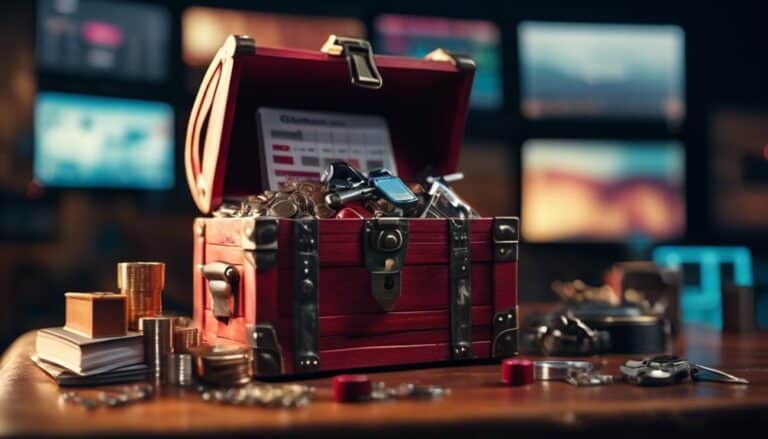Maximize Your Earnings: Mastering the ClickBank Dashboard Essentials
They say that knowledge is power, and when it comes to maximizing your earnings on ClickBank, that couldn't be more true. Whether you're a seasoned affiliate marketer or just starting out, mastering the ClickBank Dashboard essentials is essential for achieving your financial goals.
But where do you begin? How can you navigate through the vast marketplace and make the most out of the available tools? In this discussion, we will uncover the secrets to unlocking your full earning potential on ClickBank, providing you with the knowledge and strategies you need to succeed.
So, if you're ready to take your earnings to the next level, keep reading to discover the key essentials of the ClickBank Dashboard.
Key Takeaways
- Familiarize yourself with the various sections and functions of the ClickBank Dashboard
- Customize the dashboard layout to prioritize the data that matters most to you
- Use the 'Statistics' tab to track conversions and monitor your performance
- Gain insights from the 'Analytics' tab to optimize your marketing efforts
Understanding the ClickBank Dashboard Layout

To understand the ClickBank Dashboard Layout, it's essential to familiarize yourself with its various sections and functions. The dashboard customization feature allows you to tailor the layout according to your preferences and needs, ensuring easy access to the information you require. By selecting and rearranging widgets, you can create a personalized view that prioritizes the data that matters most to you.
One crucial section of the ClickBank Dashboard is the 'Statistics' tab. Here, you can track conversions, a vital metric for evaluating the success of your campaigns. The dashboard provides comprehensive data on sales, refunds, and chargebacks, allowing you to monitor your performance and make data-driven decisions. Additionally, the 'Analytics' tab provides detailed insights into the traffic sources, conversion rates, and earnings per click, enabling you to identify trends and optimize your marketing efforts.
Another significant section is the 'Payments' tab, where you can view your earnings and payment history. This section provides a clear breakdown of your commissions and provides valuable information for financial planning and analysis.
When navigating the ClickBank Marketplace, there are a few key tips to keep in mind.
Firstly, it's important to understand how to effectively navigate the marketplace to find the products you're interested in.
Additionally, maximizing your product's visibility within the marketplace is crucial for increasing sales and reaching your target audience.
Marketplace navigation in ClickBank can be optimized for improved user experience and increased chances of finding the right products. To achieve this, it's crucial to gain marketplace insights and understand the techniques for optimizing product listings.
Firstly, take advantage of the search filters available in the ClickBank Marketplace. This allows you to narrow down your search based on factors such as category, gravity, and average sale amount.
Secondly, pay attention to the product listings. Look for comprehensive and well-written descriptions that provide clear information about the product, its benefits, and its target audience. Additionally, consider the gravity score, which indicates the product's popularity and success rate.
Maximizing Product Visibility
By optimizing product visibility in the ClickBank Marketplace, you can significantly increase your chances of finding profitable products to promote.
One effective way to do this is by increasing product exposure. When a potential buyer searches for products in the marketplace, they're more likely to come across products with higher visibility.
To increase your product exposure, consider using relevant keywords in your product titles and descriptions. Conduct market research to identify popular keywords and incorporate them strategically.
Additionally, optimizing product descriptions is crucial. Use concise and compelling language to highlight the unique features and benefits of the product. Provide clear and accurate information to help potential buyers make informed decisions.
Utilizing Advanced Search Filters

When navigating the ClickBank Marketplace, you'll find that the enhanced search functionality and streamlined filter options are essential for finding the products that align with your interests and goals.
The advanced search filters allow you to narrow down your search based on specific criteria such as product category, average sales, commission percentage, and gravity score.
Enhanced Search Functionality
To enhance your search functionality on the ClickBank dashboard, you can utilize advanced search filters for a more efficient and targeted browsing experience. By optimizing your search results, you can improve user experience and maximize your earnings.
Here are four ways to leverage advanced search filters on ClickBank:
- Filter by Category: Narrow down your search by selecting specific product categories that align with your niche or target audience. This helps you find relevant products faster and saves time.
- Sort by Popularity: Use the popularity filter to display the most popular products first. This allows you to identify high-performing products that have already gained traction and are more likely to generate sales.
- Refine by Commission: Adjust the commission filter to display products with higher commission rates. This enables you to focus on products that offer better earning potential.
- Exclude Specific Keywords: Exclude certain keywords from your search to eliminate irrelevant products. This ensures that you only see products that are closely related to your niche, improving the relevance of your search results.
Streamlined Filter Options
To further optimize your search experience on the ClickBank dashboard, take advantage of streamlined filter options that utilize advanced search filters for more efficient browsing and targeted results.
These streamlined search options will allow you to quickly narrow down your search criteria to find the products that best suit your needs. With improved user interface, you can easily filter results by category, language, commission percentage, and more.
This enables you to focus on the products that are most relevant to your audience, saving you time and effort. By utilizing these advanced search filters, you can ensure that you're only viewing products that meet your specific requirements, increasing your chances of success in promoting and selling on ClickBank.
Analyzing Performance Metrics and Reports
By analyzing performance metrics and reports in the ClickBank Dashboard, you can gain valuable insights into your sales and promotional activities. This data-driven approach allows you to make informed decisions and optimize your campaigns for maximum profitability.
Here are four key ways that performance analysis and report analysis can help you succeed on ClickBank:
- Identify top-performing products: By reviewing your sales data, you can pinpoint the products that are generating the most revenue. This knowledge enables you to allocate your resources effectively and focus your promotional efforts on the most profitable products.
- Track conversion rates: Monitoring your conversion rates allows you to understand how well your marketing strategies are working. By identifying which campaigns are driving the most conversions, you can refine your approach and optimize your promotional efforts.
- Analyze affiliate performance: ClickBank provides detailed reports on affiliate performance, allowing you to identify the top-performing affiliates who are driving the most sales. This information enables you to build strong relationships with high-performing affiliates and incentivize them to continue promoting your products.
- Monitor refund rates: Keeping an eye on refund rates is crucial for maintaining a healthy bottom line. By analyzing refund data, you can identify any issues with product quality or customer satisfaction and take proactive steps to address them.
Managing Affiliate Links and Tracking IDs
Managing your affiliate links and tracking IDs is a critical aspect of optimizing your promotional efforts on ClickBank. By effectively managing your affiliate links and tracking IDs, you can improve your affiliate marketing strategies and optimize conversion rates.
One key strategy for managing your affiliate links is to track their performance using unique tracking IDs. Tracking IDs allow you to monitor the effectiveness of different marketing channels, campaigns, or even individual creatives. By assigning a unique tracking ID to each affiliate link, you can easily identify which promotional efforts are driving the most sales and focus your resources accordingly.
Furthermore, managing your affiliate links also involves regularly reviewing their performance metrics. ClickBank's dashboard provides detailed reports on click-through rates, conversion rates, and revenue generated by each affiliate link. By analyzing these metrics, you can identify which links are performing well and which may need optimization.
To optimize your conversion rates, it's important to continuously test and refine your affiliate links. You can experiment with different call-to-action buttons, landing page designs, or even promotional offers to see which ones resonate best with your audience. By making data-driven decisions based on the performance metrics of your affiliate links, you can maximize your earnings and achieve greater success in your affiliate marketing efforts on ClickBank.
Exploring ClickBank's Affiliate Resources
As you explore ClickBank's affiliate resources, you'll gain access to valuable tools and insights that can further enhance your promotional strategies and drive higher conversion rates.
Here are four essential resources that can help you optimize your affiliate marketing strategies and increase your conversion rates:
- Marketplace Insights: ClickBank's Marketplace Insights provides you with valuable data on best-selling products, market trends, and customer preferences. By analyzing this data, you can identify high-demand products and tailor your promotional efforts accordingly.
- Promotional Tools: ClickBank offers a range of promotional tools, such as banners, widgets, and product images, that you can use to effectively promote the products you're affiliated with. These tools are designed to attract attention and drive conversions.
- Conversion Tracking: ClickBank's conversion tracking feature allows you to monitor the performance of your promotional campaigns in real-time. By tracking your conversions, you can identify which strategies are working and make data-driven decisions to optimize your marketing efforts.
- Training and Education: ClickBank provides comprehensive training and educational resources that can help you sharpen your affiliate marketing skills. From webinars to tutorials, these resources offer valuable insights and strategies to help you maximize your earnings.
Maximizing Earnings With Clickbank's Affiliate Tools

To maximize your earnings with ClickBank's affiliate tools, utilize the various resources available to optimize your promotional strategies and drive conversions.
ClickBank offers a range of tools and features designed to help you succeed in affiliate marketing. By leveraging these tools effectively, you can enhance your marketing efforts and increase your conversion rates.
One powerful tool offered by ClickBank is the Affiliate Marketplace. This marketplace allows you to search for products to promote based on various criteria such as popularity, commission percentage, and gravity. By carefully selecting products that align with your target audience and have high conversion rates, you can optimize your promotional efforts and maximize your earnings.
Another valuable resource is the ClickBank Knowledge Base. This comprehensive database is filled with articles, tutorials, and guides that cover a wide range of topics related to affiliate marketing strategies and optimizing conversion rates. By leveraging the knowledge base, you can gain valuable insights and learn from industry experts, enabling you to refine your promotional strategies and improve your conversion rates.
Furthermore, ClickBank provides detailed analytics and reporting tools to help you track the performance of your promotional campaigns. By analyzing these metrics, such as click-through rates and conversion rates, you can identify areas for improvement and make data-driven decisions to optimize your marketing efforts.
Frequently Asked Questions
How Do I Sign up for a Clickbank Account?
To sign up for a Clickbank account, go to their website and click on the "Sign Up" button. Fill out the registration form with your personal information and agree to the terms and conditions.
Can I Promote Multiple Products From Different Vendors on Clickbank?
Yes, you can promote multiple products from different vendors on ClickBank. This allows you to have a diverse range of products to offer, increasing your earning potential and maximizing your impact as an affiliate marketer.
How Can I Track Conversions and Sales on Clickbank?
To track conversions and analyze sales performance on ClickBank, go to the Dashboard. There, you'll find detailed reports on your sales, earnings, and conversion rates. Use this data to optimize your marketing strategies and maximize your earnings.
Are There Any Fees Associated With Using Clickbank as an Affiliate?
Yes, there are fees associated with being a ClickBank affiliate, but they vary depending on the payment option you choose. It's important to consider these fees when maximizing your earnings on ClickBank.
Can I Use Clickbank to Sell My Own Products or Services?
Yes, you can use ClickBank to sell your own products or services. By utilizing ClickBank for affiliate marketing, you have the potential to maximize your earnings and reach a wider audience.
Conclusion
In conclusion, mastering the ClickBank Dashboard essentials is crucial for maximizing your earnings.
By understanding the layout, navigating the marketplace, utilizing advanced search filters, analyzing performance metrics and reports, managing affiliate links and tracking IDs, and exploring ClickBank's affiliate resources, you can effectively leverage the platform's affiliate tools to drive success.
With a data-driven approach, you can make informed decisions and optimize your earnings on ClickBank.