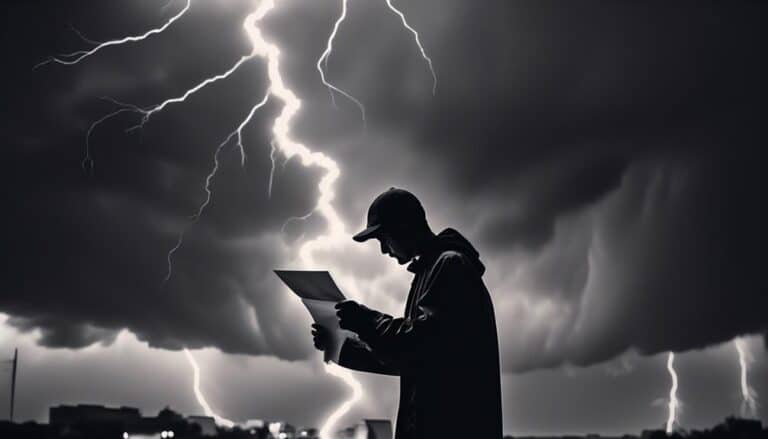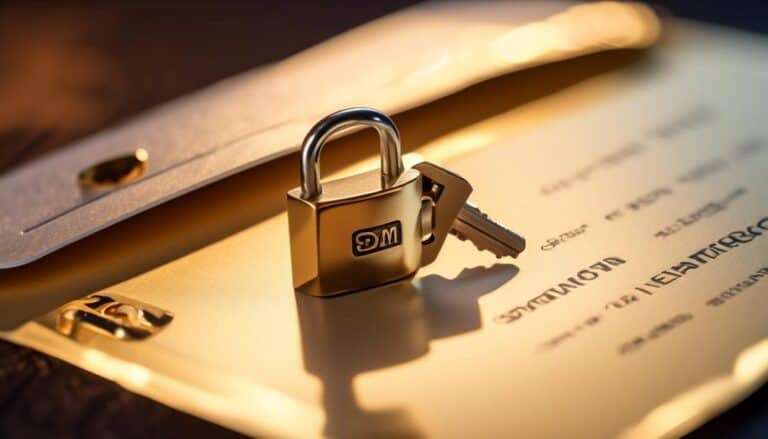Act Fast to Implement SPF and DKIM and Protect Your Email Integrity
You may not realize it, but your email integrity is under constant threat. Hackers and spammers are lurking in the shadows, waiting for an opportunity to exploit any weaknesses in your email security.
That's why it's crucial to act fast and implement SPF and DKIM, two powerful tools that can help protect your email from unauthorized use and maintain its integrity.
But what exactly are SPF and DKIM, and why are they so important? Stay tuned to find out, because the security of your email depends on it.
Key Takeaways
- SPF and DKIM are email authentication protocols that verify the integrity and authenticity of email senders.
- Implementing SPF and DKIM helps prevent email spoofing, phishing attacks, and domain impersonation.
- SPF allows domain owners to specify authorized IP addresses to send email on behalf of their domain, while DKIM adds a digital signature to verify email authenticity.
- Implementing SPF and DKIM enhances email deliverability, protects against spam filters, and increases recipient trust.
What Is Spf?

SPF, short for Sender Policy Framework, is a crucial email authentication protocol used to verify the integrity and authenticity of email senders. It works by allowing domain owners to define a policy that specifies which IP addresses are authorized to send email on behalf of their domain. When an email is received, the recipient's email server can check the SPF record of the sender's domain to see if the IP address from which the email originated is listed as an authorized sender. If the IP address isn't listed, the email is considered suspicious and may be treated as spam or rejected altogether.
Implementing SPF provides several benefits. First, it helps prevent email spoofing, where malicious actors forge the sender's address to trick recipients into thinking the email is from a trusted source. By checking the SPF record, recipients can verify the legitimacy of the sender, reducing the risk of falling victim to phishing attacks.
Additionally, SPF helps protect the reputation and deliverability of legitimate senders by preventing their domains from being used for unauthorized email sending. This ensures that recipients receive emails only from authorized sources, enhancing the overall trustworthiness of the email ecosystem.
Why Is SPF Important?
To fully grasp the significance of SPF, it's important to understand its role in safeguarding email integrity and protecting recipients from malicious activities.
SPF, or Sender Policy Framework, is an email authentication method that verifies the authenticity of the sender's domain. It works by comparing the sending mail server's IP address to a list of authorized IP addresses stored in the DNS record of the sender's domain.
By implementing SPF, you can protect your email reputation and prevent email fraud. SPF helps prevent unauthorized individuals or entities from sending emails on behalf of your domain, protecting your recipients from receiving fraudulent or malicious emails that may appear to be from your organization. It adds an extra layer of security by ensuring that only authorized mail servers can send emails using your domain name.
In addition to protecting your email integrity, SPF also helps improve deliverability rates. Many email service providers use SPF as a factor in determining whether an email is legitimate or spam. By properly configuring SPF, you can increase the chances of your legitimate emails reaching the recipient's inbox instead of being marked as spam or rejected altogether.
How to Implement Spf?

To implement SPF, you need to update the DNS records for your domain. SPF, or Sender Policy Framework, is an email authentication method that helps prevent email fraud and enhances email security. By implementing SPF, you can specify which IP addresses or domains are allowed to send emails on behalf of your domain, reducing the risk of unauthorized senders and email spoofing.
To get started, you need to access your DNS management system. Locate the TXT record for your domain and add a new one if it doesn't exist. The SPF record should start with 'v=spf1' followed by mechanisms that define the authorized senders. These mechanisms can include IP addresses, domain names, or include statements.
To define the IP addresses, use the 'ip4' or 'ip6' mechanism followed by the IP address. For domain names, use the 'a' or 'mx' mechanism followed by the domain name. The include statement allows you to reference other SPF records.
Once you have defined the mechanisms, make sure to end the SPF record with the 'all' mechanism, which indicates that all other senders are unauthorized.
Remember to double-check your syntax and ensure that there are no syntax errors in your SPF record. After making the necessary changes, allow some time for the changes to propagate across the DNS system.
Regularly monitor your SPF records and update them as needed to maintain email security and prevent email fraud.
What Is Dkim?
By implementing SPF to protect your email integrity, you have taken an important step towards preventing email fraud and enhancing email security. Now, let's explore DKIM and its role in ensuring the authenticity and integrity of your email messages.
DKIM, which stands for DomainKeys Identified Mail, is an email authentication method that allows the recipient to verify that an email message was indeed sent by the claimed sender and that its content hasn't been altered during transit. DKIM works by adding a digital signature to the header of the email message using encryption techniques.
To implement DKIM, you need to generate a pair of cryptographic keys: a private key and a public key. The private key is securely stored on your mail server, while the public key is published in your domain's DNS record. When an email is sent from your domain, the mail server signs the email's header with the private key.
The recipient's mail server then retrieves the public key from the DNS record and uses it to verify the authenticity and integrity of the email message.
To ensure successful DKIM implementation, it's important to follow best practices such as generating strong keys, rotating keys periodically, and properly configuring your DNS records. Common challenges with DKIM implementation include key management, DNS configuration errors, and compatibility issues with certain mail servers.
Why Is DKIM Important?

DKIM plays a crucial role in ensuring the authenticity and integrity of email messages through the use of digital signatures. By adding a digital signature to outgoing messages, DKIM allows the recipient to verify that the email was indeed sent by the claimed domain and that it hasn't been tampered with during transit. This verification process helps prevent email phishing attacks, where malicious actors try to impersonate a legitimate sender to trick recipients into revealing sensitive information or downloading malware.
Implementing DKIM can have a significant impact on email reputation management. Email reputation is a measure of how trustworthy an email sender is perceived to be by email service providers (ESPs) and recipient email servers. When DKIM is properly implemented, it adds an extra layer of security and trust to email communications. ESPs and email servers use DKIM signatures to assess the authenticity and integrity of incoming messages. If the DKIM signature is valid, it positively affects the sender's email reputation, reducing the chances of legitimate emails being flagged as spam or rejected.
To better understand the importance of DKIM, consider the following table:
| Discussion Ideas | Impact of Implementing DKIM |
|---|---|
| Role of DKIM in preventing email phishing | Increases email security and trust |
| The impact of implementing DKIM on email reputation management | Improves email deliverability and reduces false positives |
How to Implement Dkim?
To implement DKIM, start by generating DKIM keys, which consist of a public and private key pair.
Next, configure DNS records by adding a TXT record with the public key to your domain's DNS settings.
Generating DKIM Keys
You can generate DKIM keys by following these steps.
First, you need to generate a private and public key pair using an encryption tool like OpenDKIM or OpenSSL. This key pair consists of a private key that you keep secure and a public key that you publish in your DNS records.
Next, you need to configure your email server to sign outgoing messages with the private key. This ensures that the recipient's server can verify the authenticity of the email.
It's important to regularly rotate your DKIM keys to maintain security.
Additionally, make sure to follow best practices for DKIM implementation, such as using a key length of at least 1024 bits and choosing a strong algorithm like RSA or ECDSA.
Configuring DNS Records
After generating the DKIM keys, the next step in implementing DKIM is to configure the DNS records. This is a crucial step that ensures the proper functioning of DKIM authentication.
To help you in this process, here are some best practices and common errors to avoid when configuring DNS records:
- Use the correct format: Ensure that you follow the correct syntax and format when entering the DKIM records in your DNS settings. Mistakes in formatting can lead to authentication failures.
- Double-check the record values: Verify that the DKIM record values match the ones generated by your email service provider. Any discrepancies can prevent successful authentication.
- Set appropriate TTL values: Time-to-Live (TTL) values determine how long DNS resolvers cache your DKIM records. Setting a reasonable TTL ensures that changes propagate quickly.
- Regularly review and update records: Keep your DNS records up to date by regularly reviewing and updating them as needed. This helps prevent any disruptions in email authentication.
Testing DKIM Implementation
Testing the implementation of DKIM is an essential step in ensuring the integrity and authentication of email messages.
To start, you should send a test email from your domain to a test address, such as Gmail or Yahoo. Check the email headers to verify if the DKIM signature is present.
If it is, you can use online DKIM verification tools to further validate the signature. These tools will check the DKIM signature against the public key published in your DNS records.
If the signature fails to validate, you'll need to troubleshoot the DKIM implementation. Common issues include incorrect DNS record configurations or problems with the DKIM signing process.
Benefits of Implementing SPF and DKIM
Implementing SPF and DKIM in your email system offers several key benefits.
Firstly, it improves email deliverability by reducing the chances of your emails being marked as spam or rejected by recipient servers.
Secondly, it enhances email authentication, providing a higher level of trust and ensuring that your emails aren't tampered with during transmission.
Lastly, SPF and DKIM protect against email spoofing, safeguarding your organization's reputation and preventing malicious actors from impersonating your domain.
Improved Email Deliverability
To enhance the deliverability of your emails and ensure their integrity, consider implementing SPF and DKIM protocols. These protocols offer numerous benefits that can greatly impact your email marketing efforts.
Implementing SPF and DKIM can lead to increased email open rates. By authenticating your emails with these protocols, recipients are more likely to trust the email's source, resulting in higher open rates.
Furthermore, SPF and DKIM help in reducing email bounce rates. By verifying the authenticity of the sender's domain and ensuring the email hasn't been tampered with during transit, these protocols help prevent email bounces caused by spam filters or suspicious activities.
Incorporating SPF and DKIM into your email infrastructure can significantly improve your email deliverability, leading to better engagement and higher success rates in your email campaigns.
Enhanced Email Authentication
By implementing SPF and DKIM protocols, you can significantly enhance the authentication of your emails, ensuring their integrity and improving the overall deliverability.
SPF (Sender Policy Framework) and DKIM (DomainKeys Identified Mail) are email authentication methods that provide an additional layer of email security. SPF allows you to specify the authorized mail servers for your domain, preventing email fraud by verifying that the sender's IP address is authorized to send on behalf of your domain.
DKIM, on the other hand, adds a digital signature to your emails, ensuring that they haven't been tampered with during transit. This enhances email security and prevents email fraud by verifying the authenticity of the email's content and sender.
Protection Against Email Spoofing
To enhance email security and protect against email spoofing, implementing SPF (Sender Policy Framework) and DKIM (DomainKeys Identified Mail) protocols is crucial. These protocols provide additional layers of authentication that help prevent email fraud and maintain the integrity of your email communications.
By implementing SPF and DKIM, you can:
- Prevent unauthorized emails: SPF allows you to specify which servers are authorized to send emails on behalf of your domain, reducing the risk of spoofed emails.
- Verify email authenticity: DKIM adds a digital signature to your emails, ensuring that the message hasn't been altered and comes from a trusted source.
- Improve email deliverability: SPF and DKIM help establish your domain's reputation by demonstrating to email providers that your emails are legitimate, increasing the chances of successful delivery.
- Protect your brand reputation: With SPF and DKIM in place, recipients can trust that emails claiming to be from your domain are authentic, reducing the likelihood of falling victim to phishing attacks.
Implementing SPF and DKIM is a proactive step towards strengthening your email security and preventing email fraud.
Frequently Asked Questions
Can SPF and DKIM Completely Eliminate Email Spoofing and Phishing Attacks?
Implementing SPF and DKIM can significantly reduce email spoofing and phishing attacks, but they cannot completely eliminate them. To enhance their effectiveness, regularly update your SPF records, use DMARC, and educate users about email security.
Are There Any Drawbacks or Limitations to Implementing SPF and Dkim?
Without implementing SPF and DKIM, you risk email spoofing and phishing attacks. However, there are some limitations to consider, such as potential false positives and the need for ongoing maintenance and monitoring.
Can SPF and DKIM Be Used Together With Other Email Security Measures?
Yes, SPF and DKIM can be used together with other email security measures. Implementing these email authentication methods can provide additional protection against spoofing and phishing attacks, ensuring the integrity of your emails.
What Are the Common Challenges in Implementing SPF and Dkim?
To implement SPF and DKIM for email authentication, you should be aware of common challenges. These include managing DNS records, ensuring proper configuration, and keeping up with best practices to protect your email integrity. Act fast to implement SPF and DKIM!
How Can I Test and Verify if SPF and DKIM Are Properly Implemented on My Email System?
To test and verify if SPF and DKIM are properly implemented on your email system, follow these steps: check the DNS records for the correct syntax, use online tools to validate the records, and monitor for any issues. These best practices will ensure proper implementation and maintenance.
Conclusion
In conclusion, implementing SPF and DKIM are crucial steps in protecting the integrity of your emails.
SPF helps to prevent email spoofing by verifying the sender's IP address.
DKIM adds a digital signature to ensure the authenticity of the email.
By implementing these protocols, you can greatly reduce the risk of phishing and other email-based attacks.
This ensures that your communication remains secure and trustworthy.