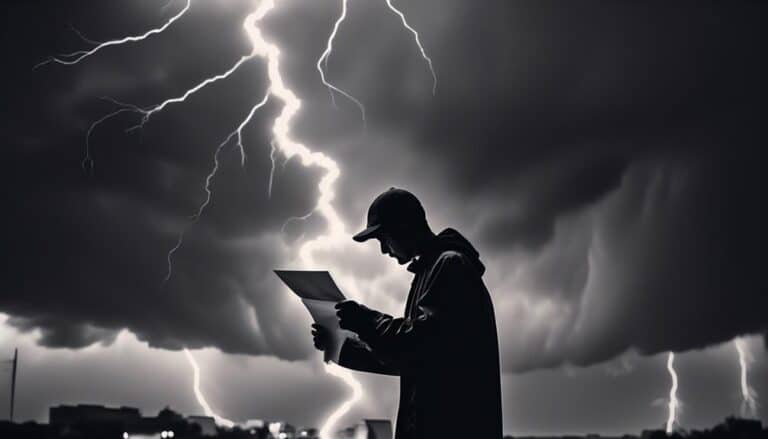Act Now to Safeguard Your Emails From the Dreaded Spam Trap
Did you know that approximately 45% of all emails sent worldwide in 2020 were classified as spam? With such a staggering number, it's no wonder that safeguarding your emails from the dreaded spam trap has become more important than ever.
But where do you begin? In this discussion, we will explore some practical strategies and techniques to help you protect your inbox from unwanted and potentially harmful messages.
From email authentication and strong passwords to email filtering tools and staying vigilant against emerging spam techniques, we will cover it all.
So, if you're tired of sorting through endless spam emails and want to regain control of your inbox, keep reading to discover how you can act now to safeguard your emails.
Key Takeaways
- Implement best practices in email marketing to avoid sending emails to spam traps
- Regularly clean email lists and use double opt-in processes to prevent sending emails to spam traps
- Implement email authentication protocols to verify the authenticity of emails and prevent unauthorized use of your domain
- Utilize email filtering tools to automatically detect and block unsolicited and malicious emails, and maximize email security
Understanding the Spam Trap

To effectively protect your emails from spam traps, it's important to have a clear understanding of what a spam trap is and how it functions. Spam trap prevention is crucial in ensuring that your email campaigns reach the intended recipients and avoid being marked as spam.
A spam trap is an email address that's specifically designed to catch and identify spam emails. It's created and maintained by internet service providers (ISPs), anti-spam organizations, and email security companies. The purpose of a spam trap is to identify senders who aren't following email best practices or engaging in malicious activities.
There are two types of spam traps: pristine and recycled. Pristine spam traps are email addresses that have never been used by a real person and are solely created to catch spammers. On the other hand, recycled spam traps are email addresses that were once valid but have been inactive for a long time. These addresses are then repurposed as spam traps to catch senders who aren't maintaining their email lists properly.
To avoid sending emails to spam traps, it's essential to follow best practices in email marketing. This includes obtaining permission from recipients before sending emails, regularly cleaning your email list to remove inactive addresses, and using double opt-in processes to ensure that subscribers are genuinely interested in receiving your emails.
Importance of Email Authentication
Understanding the importance of email authentication is crucial in safeguarding your emails from spam traps and maintaining a positive sender reputation. Email authentication protocols are essential email security measures that help verify the authenticity of emails and prevent unauthorized use of your domain. By implementing email authentication protocols, you can protect your email recipients from receiving fraudulent or spam emails that may harm their systems or compromise their personal information.
There are several email authentication protocols that you can use to enhance your email security. The most commonly used protocols include SPF (Sender Policy Framework), DKIM (DomainKeys Identified Mail), and DMARC (Domain-based Message Authentication, Reporting, and Conformance).
SPF allows email recipients to verify that the sending server is authorized to send emails on behalf of your domain.
DKIM uses cryptographic signatures to ensure that the email content hasn't been tampered with during transit.
DMARC builds upon SPF and DKIM to provide additional protection by allowing you to specify how email receivers should handle unauthenticated emails.
Implementing Strong Passwords

Now let's talk about the importance of implementing strong passwords to safeguard your emails from spam traps.
Strong passwords are essential for protecting your sensitive data from unauthorized access. By following best password practices such as using a combination of uppercase and lowercase letters, numbers, and special characters, you can significantly enhance the security of your email accounts.
Password Strength Importance
Implementing strong passwords is crucial for safeguarding your online accounts from unauthorized access. Password complexity and security measures play a significant role in protecting your personal information and preventing unauthorized individuals from gaining access to your accounts.
Here are three important factors to consider when creating strong passwords:
- Length: Aim for a password that's at least 12 characters long. Longer passwords are more difficult to crack.
- Complexity: Use a combination of uppercase and lowercase letters, numbers, and special characters. Avoid using easily guessable information like your name or birthdate.
- Regular updates: Change your passwords regularly, preferably every three to six months. This reduces the likelihood of someone obtaining your password through various methods.
Best Password Practices
To ensure the security of your online accounts, it's essential to implement strong password practices. One of the best practices is to use a password manager. These tools securely store and generate unique passwords for each of your accounts, eliminating the need for you to remember multiple passwords. Popular password managers include LastPass, Dashlane, and 1Password.
Additionally, creating strong passphrases is crucial. A passphrase is a longer, more complex version of a password that combines multiple words, numbers, and special characters. It's important to avoid common phrases or personal information when creating passphrases.
Utilizing Email Filtering Tools
Maximize your email security by effectively utilizing email filtering tools. These tools help protect your inbox from unwanted and potentially harmful emails.
Here are three essential email filtering tools that you should consider implementing:
- Spam Filters: Spam filters automatically detect and block unsolicited emails, preventing them from reaching your inbox. These filters use various techniques, such as analyzing email content and sender reputation, to identify and filter out spam emails.
- Phishing Detection: Phishing emails are designed to deceive you into revealing sensitive information, such as passwords or credit card details. Email filtering tools with advanced phishing detection capabilities can identify and block these malicious emails, protecting you from falling victim to phishing attacks.
- Email Encryption: Email encryption adds an extra layer of security to your emails by encoding the content, making it unreadable to unauthorized recipients. Implementing email encryption ensures that even if your email gets intercepted, the information remains secure and can't be accessed.
Avoiding Common Spam Trigger Words

To avoid triggering spam filters, it's important to be aware of common spam trigger words and phrases. Spam word filters are designed to flag certain words and phrases that are commonly associated with spam emails. By avoiding these trigger words, you can increase the chances of your emails reaching the intended recipients' inbox.
Additionally, consider using alternative word choices that convey the same message without raising any red flags. Optimizing your email content by carefully selecting your words can help improve deliverability and ensure that your messages aren't mistaken for spam.
Spam Word Filters
Using common spam trigger word filters is an effective way to safeguard your emails from ending up in spam traps. These filters are designed to detect specific words and phrases commonly associated with spam emails. By avoiding these trigger words, you can significantly reduce the chances of your emails being flagged as spam.
Here are three key benefits of using spam word filters:
- Improved deliverability: By proactively filtering out potential spam trigger words, your emails are more likely to reach the intended recipients' inbox instead of being diverted to the spam folder.
- Enhanced reputation: Spam word detection helps maintain a positive sender reputation, as it demonstrates your commitment to sending legitimate and relevant content, which builds trust with ISPs and email providers.
- Increased engagement: By avoiding spam trigger words, your emails are more likely to be opened and read by recipients, leading to higher engagement rates and better email performance.
Alternative Word Choices
When selecting alternative word choices to avoid common spam trigger words, it is important to use concise and precise language that maintains a technical and analytical style. By doing so, you can enhance your email security and prevent your messages from getting trapped in spam filters. To help you navigate through this challenge, here's a table with alternative word choices that you can use:
| Common Spam Trigger Word | Alternative Word Choice |
|---|---|
| Free | Complimentary |
| Guaranteed | Assured |
| Act now | Take action |
Using these alternative word choices will help you maintain a professional and trustworthy tone in your emails, reducing the chances of them being flagged as spam. Remember to always prioritize email security and spam prevention to ensure that your messages reach the intended recipients.
Email Content Optimization
By implementing email content optimization strategies that steer clear of common spam trigger words, you can safeguard your emails from spam traps and ensure their delivery to the intended recipients.
To achieve this, follow these tips:
- Carefully craft your email subject lines: Avoid using words that are commonly flagged by spam filter algorithms, such as 'free,' 'urgent,' or 'limited time offer.' Instead, focus on creating concise and relevant subject lines that accurately represent the content of your email.
- Be mindful of your language: Certain words and phrases, like 'make money fast' or 'lose weight quickly,' are often associated with spam. Use alternative word choices that convey the same message without triggering spam filters.
- Test your emails: Before sending them out, use email deliverability testing tools to check if your emails are likely to be marked as spam. This will help you identify any potential issues and make necessary adjustments to optimize your content.
Regularly Updating Email Contact Lists

Regularly updating your email contact lists is essential for maintaining an effective spam trap protection system. By keeping your contact lists up-to-date, you ensure that your emails reach the intended recipients and minimize the risk of triggering spam filters. To help you understand the importance of updating frequency and email segmentation, let's take a look at the following table:
| Updating Frequency | Email Segmentation |
|---|---|
| Quarterly | By industry |
| Monthly | By customer type |
| Weekly | By geographic location |
| Bi-weekly | By engagement level |
| As needed | By purchase history |
Updating your email contact lists on a regular basis allows you to remove inactive or invalid email addresses, reducing the chances of your emails being flagged as spam. Additionally, segmenting your email lists based on specific criteria enables you to send targeted and relevant content to your subscribers, increasing engagement and reducing the likelihood of unsubscribes. By incorporating these practices into your email marketing strategy, you can ensure that your messages reach the right audience and improve the overall effectiveness of your campaigns.
Educating Yourself About Phishing Scams
To protect yourself from phishing scams, it's crucial to educate yourself about their tactics and warning signs. Phishing is a type of cyber attack where scammers impersonate legitimate organizations to deceive individuals and steal sensitive information such as passwords, credit card numbers, or social security numbers. By familiarizing yourself with the common techniques used by phishers, you can better protect yourself and your sensitive data.
Here are three important points to consider:
- Be cautious of email requests for personal information: Phishers often send emails pretending to be from trusted sources, such as banks or online retailers, asking for personal information. Remember that legitimate organizations would never ask you to provide sensitive data via email. Be skeptical and verify the authenticity of such requests through alternative means, such as contacting the organization directly through their official website or phone number.
- Check for signs of suspicious emails: Phishing emails often contain spelling or grammatical errors, ask for urgent action, or use generic greetings instead of addressing you by name. Additionally, they may include suspicious attachments or links. Always exercise caution when encountering such emails, and avoid clicking on any suspicious links or downloading attachments that you weren't expecting.
- Implement email security measures: Protect yourself further by implementing email security measures such as spam filters, email authentication protocols (such as SPF, DKIM, and DMARC), and encryption technologies. These measures can help identify and block phishing attempts, ensuring that malicious emails don't reach your inbox.
Monitoring Email Deliverability Metrics
To effectively safeguard your emails from spam traps, it's essential to monitor email deliverability metrics. By consistently tracking these metrics, you can gain valuable insights into the performance of your email campaigns and take proactive steps to improve inbox placement.
One key metric to monitor is the email deliverability rate, which measures the percentage of emails that successfully reach the recipient's inbox. A low deliverability rate indicates that your emails may be getting flagged as spam or blocked by email filters. By regularly tracking this metric, you can identify any issues and take corrective actions to improve deliverability.
Another important metric is the bounce rate, which measures the percentage of emails that aren't delivered to the recipient's inbox. A high bounce rate can negatively impact your sender reputation and decrease the chances of your emails reaching the inbox. By monitoring this metric, you can identify invalid email addresses or other issues causing bounces and take steps to rectify them.
Additionally, monitoring the spam complaint rate is crucial to ensure your emails aren't being reported as spam by recipients. A high spam complaint rate can damage your sender reputation and make it more difficult for your emails to reach the inbox. By analyzing this metric, you can identify potential issues with your email content or sending practices and make necessary improvements.
To further enhance email deliverability tracking, you can also monitor metrics such as open rate and click-through rate. These metrics provide insights into the engagement and effectiveness of your email campaigns. By analyzing these metrics, you can optimize your email content and design to improve engagement and increase the chances of your emails reaching the inbox.
Reporting and Blocking Spam Emails
You can effectively report and block spam emails by utilizing spam filters and reporting tools provided by your email service provider. These tools are designed to help you identify and prevent spam emails from reaching your inbox.
Here are three key steps you can take to report and block spam emails:
- Enable spam filters: Most email service providers offer built-in spam filters that automatically detect and move spam emails to a separate folder or mark them as spam. Make sure to enable these filters in your email settings to reduce the chances of receiving spam emails in the first place.
- Report spam: When you come across a spam email, report it to your email service provider using their reporting tool. This helps improve the effectiveness of the spam filters and prevents similar spam emails from reaching other users' inboxes.
- Block senders: If you consistently receive spam emails from a specific sender, you can block them to prevent any future emails from reaching your inbox. This can usually be done by selecting the email and choosing the 'Block' or 'Report as spam' option in your email client.
Staying Vigilant Against Emerging Spam Techniques

Staying vigilant against emerging spam techniques requires staying up-to-date with the latest advancements in spamming tactics. As spammers constantly evolve their methods, it is crucial to remain proactive in protecting your email accounts from unwanted and potentially harmful messages. To help you stay ahead of the game, here are some key techniques to keep in mind:
| Technique | Description | Prevention Methods |
|---|---|---|
| Email Encryption | Encrypting your emails ensures that only the intended recipient can access the content, making it harder for spammers to intercept and exploit sensitive information. | Use email encryption tools or services to encrypt your messages. |
| Spam Email Prevention | Implementing robust spam filters can help identify and block spam emails before they reach your inbox. Regularly update and configure your spam filters to improve their effectiveness. | Enable spam filters on your email platform and regularly review and adjust their settings. Be cautious when clicking on suspicious links or downloading attachments. |
Frequently Asked Questions
How Can I Identify if My Email Has Been Caught in a Spam Trap?
To identify if your email has been caught in a spam trap, check for signs such as low delivery rates, no replies, or being marked as spam by recipients. Take steps to improve email security and implement spam prevention measures.
What Are Some Common Spam Trigger Words That I Should Avoid Using in My Emails?
To ensure optimal email deliverability and avoid triggering spam filters, it's crucial to steer clear of common spam trigger words. Familiarize yourself with these words and be mindful to exclude them from your emails.
How Can I Educate Myself About Phishing Scams and Protect My Email From Falling Victim to Them?
To protect your email from phishing scams, educate yourself with email security training. Understand the importance of two-factor authentication and implement it for added protection. Stay vigilant and avoid clicking on suspicious links or sharing sensitive information.
What Are Some Important Email Deliverability Metrics That I Should Monitor?
To ensure your emails reach the intended recipients, it's crucial to monitor email deliverability metrics. By prioritizing email authentication, you can protect your messages from the dreaded spam trap and enhance their deliverability.
How Can I Stay Updated on Emerging Spam Techniques and Protect My Email From Them?
Stay updated on emerging spam techniques and protect your email by following email security best practices. Utilize effective email filtering systems to keep spam out of your inbox and safeguard your important messages.
Conclusion
In conclusion, safeguarding your emails from spam traps requires a proactive approach.
By implementing email authentication, using strong passwords, utilizing email filtering tools, avoiding common spam trigger words, educating yourself about phishing scams, monitoring email deliverability metrics, and reporting and blocking spam emails, you can effectively protect your inbox.
Staying vigilant against emerging spam techniques is crucial to maintaining a secure email environment.