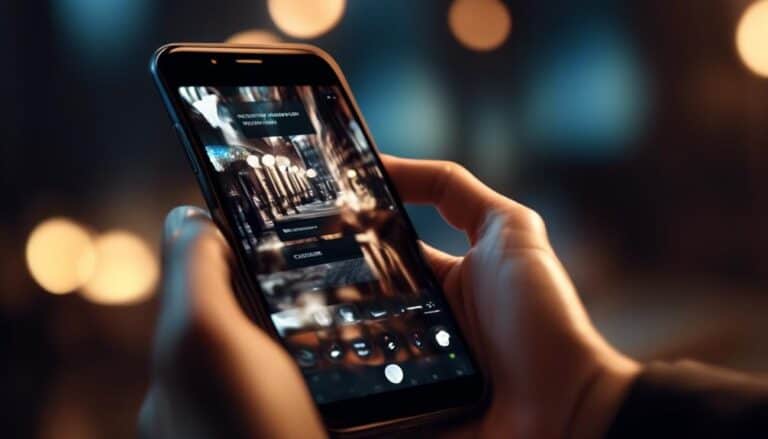Unlock Now: The Secrets to Designing Visually Stunning Email Templates You Can't Ignore
Are your email templates lacking that visual appeal that grabs attention and leaves a lasting impression? Look no further, because we have the secrets you need to unlock the potential of designing visually stunning email templates.
From understanding your audience to selecting the perfect color palette, we'll guide you through the essential steps to create eye-catching emails that simply can't be ignored.
So, if you're ready to take your email marketing game to the next level and captivate your recipients like never before, keep reading to discover the secrets that will transform your emails from ordinary to extraordinary.
Key Takeaways
- Visual design is crucial for email templates as it brings them to life and contributes to brand impression.
- The selection of colors in email templates should consider color psychology, accessibility, and the desired emotions and message.
- Eye-catching images, including high-quality and engaging visuals, strategically positioned within the layout, can create a visually appealing and seamless experience.
- Typography and font selection play a significant role in creating visual impact and should align with brand identity and desired emotions.
The Importance of Visual Design

Visual design is the vibrant brushstroke that breathes life into your email templates, captivating your audience with its stunning aesthetics. But it's not just about creating something beautiful to look at; there's a deeper psychology behind visual design that can have a profound impact on brand perception.
When it comes to the psychology of visual design, colors play a crucial role. Each color evokes different emotions and associations, which can subconsciously influence how your audience perceives your brand. For example, warm colors like red and orange convey energy and passion, while cool colors like blue and green evoke feelings of calmness and trust. By strategically using colors in your email templates, you can create a powerful emotional connection with your audience.
But visual design goes beyond just colors. It includes elements like typography, layout, and imagery, all of which contribute to the overall impression your brand makes. A well-designed email template can convey professionalism, credibility, and attention to detail. On the other hand, a poorly designed template can give off a lackluster impression, damaging your brand's reputation.
Understanding Your Audience
To design visually stunning email templates, it's essential to have a deep understanding of your audience. By understanding their needs, preferences, and motivations, you can create email templates that not only captivate their attention but also resonate with them on a personal level.
Here are some key points to consider when understanding your audience:
- Audience Segmentation: Divide your audience into smaller segments based on demographics, interests, or behaviors. This will allow you to create targeted email templates that speak directly to each segment's unique needs and interests.
- User Preferences: Pay attention to what your audience likes and dislikes. Use this information to tailor your email templates to their preferences, whether it's through color schemes, font choices, or content styles.
- Emotional Triggers: Understand the emotions your audience wants to experience and leverage them in your email templates. Whether it's excitement, joy, or nostalgia, tap into these emotions to create engaging and memorable designs.
- Visual Hierarchy: Arrange the elements in your email templates strategically to guide your audience's attention. Use size, color, and placement to direct their focus to the most important parts of your message.
- Responsive Design: Ensure that your email templates are responsive and optimized for different devices and screen sizes. This way, you can provide a seamless and enjoyable experience for your audience, regardless of how they access their emails.
Choosing the Right Color Palette

Choose a color palette that will captivate your audience and make your email templates visually stunning. The colors you choose can have a powerful impact on how your audience perceives your emails.
By understanding color psychology, you can strategically select colors that evoke specific emotions and responses. Color psychology is the study of how colors affect human behavior and emotions. Different colors have different meanings and can convey various messages. For example, blue is often associated with trust and reliability, while red is known for its energy and urgency. By incorporating these colors into your email templates, you can create a sense of trustworthiness or urgency, depending on your desired outcome.
In addition to color psychology, it's important to consider color accessibility. Not all individuals perceive colors in the same way, so it's crucial to choose colors that are accessible to everyone. Ensure that there's sufficient contrast between text and background colors to make it easy to read. Use colorblind-friendly palettes that accommodate individuals with color vision deficiencies.
When choosing a color palette for your email templates, think about the emotions you want to evoke and the message you want to convey. Experiment with different combinations and test them on different devices to ensure they're visually appealing and accessible.
Using Eye-Catching Images
Now, let's dive into the world of captivating visuals and discover how you can make your email templates truly unforgettable by incorporating eye-catching images.
- Choose high-quality images: Use stunning visuals that are clear, sharp, and high-resolution. This will ensure that your email stands out and grabs the reader's attention.
- Use relevant and engaging photography: Select images that are relevant to your message and resonate with your audience. Whether it's a beautiful landscape, a mouthwatering dish, or a smiling face, make sure the images evoke emotions and connect with your readers.
- Experiment with different formats: Don't limit yourself to just static images. Try incorporating GIFs, cinemagraphs, or even short videos to add movement and interactivity to your email templates. This will make them more dynamic and engaging.
- Consider the placement and size: Position your images strategically within your email layout. Make sure they're sized appropriately, so they don't overwhelm the content or take too long to load. Balance is key!
- Optimize for mobile: With the majority of people reading emails on their mobile devices, ensure your images are mobile-friendly and load quickly. Test your email templates on various screen sizes to ensure a seamless and visually appealing experience for all recipients.
Typography and Font Selection

With typography and font selection, you have the power to transform your email templates into captivating visual experiences that captivate and engage your readers. Typography trends are constantly evolving, and it's important to stay up to date to create designs that resonate with your audience.
One popular trend is the use of bold and oversized fonts, which grab attention and create a strong visual impact. Another trend is the incorporation of hand-drawn fonts, adding a personal and unique touch to your emails.
Font pairing techniques are also crucial in creating visually stunning email templates. Pairing fonts that complement each other creates a harmonious and balanced design. Consider using a combination of serif and sans-serif fonts to create a contrast that's visually appealing. Experiment with different weights and styles within your chosen fonts to add depth and hierarchy to your design.
When selecting fonts, keep in mind the tone and message of your email. Choose fonts that align with your brand identity and the emotions you want to evoke in your readers. Whether you're aiming for a professional and sleek look or a fun and playful vibe, your font selection can help convey the right message.
Incorporating the latest typography trends and mastering font pairing techniques will elevate your email templates to new heights, creating visually stunning designs that leave a lasting impression on your readers.
Creating a Clear Call-to-Action
Are your email templates captivating enough to make your readers take action?
A compelling call-to-action (CTA) design is crucial in driving click-through rates and boosting engagement with your audience.
It's time to create a clear CTA that grabs attention, sparks curiosity, and entices your readers to click.
Compelling CTA Design
Transform your email campaigns with a compelling CTA design that captivates your audience and drives them to take action.
Here are five essential elements to consider when creating your CTA:
- Color: Use bold and contrasting colors to make your CTA stand out and grab attention. Think vibrant red, electric blue, or sunny yellow.
- Placement: Position your CTA prominently, above the fold, so it's immediately visible to your audience. Don't make them scroll or search for it.
- Size: Make your CTA button large enough to be easily clickable, but not so big that it overwhelms the rest of your email design.
- Text: Craft concise, action-oriented copy that clearly communicates the value of clicking the CTA. Use action verbs and create a sense of urgency.
- Whitespace: Surround your CTA with ample whitespace to make it visually distinct and easy to locate.
Maximizing Click-through Rates
Captivate your audience and drive them to take action by creating a clear and compelling call-to-action in your email campaigns.
To maximize click-through rates and increase conversion rates, it's crucial to design a call-to-action that grabs attention and motivates your audience to engage with your content. Start by using visually appealing buttons or links that stand out from the rest of the email. Choose colors that contrast with the background and make the call-to-action pop.
Use concise and action-oriented language, such as 'Shop Now,' 'Learn More,' or 'Claim Your Offer.' Make sure the call-to-action is placed prominently and is easily noticeable, preferably above the fold.
Test different variations and monitor the results to continuously improve engagement and drive conversions.
Optimizing for Mobile Devices
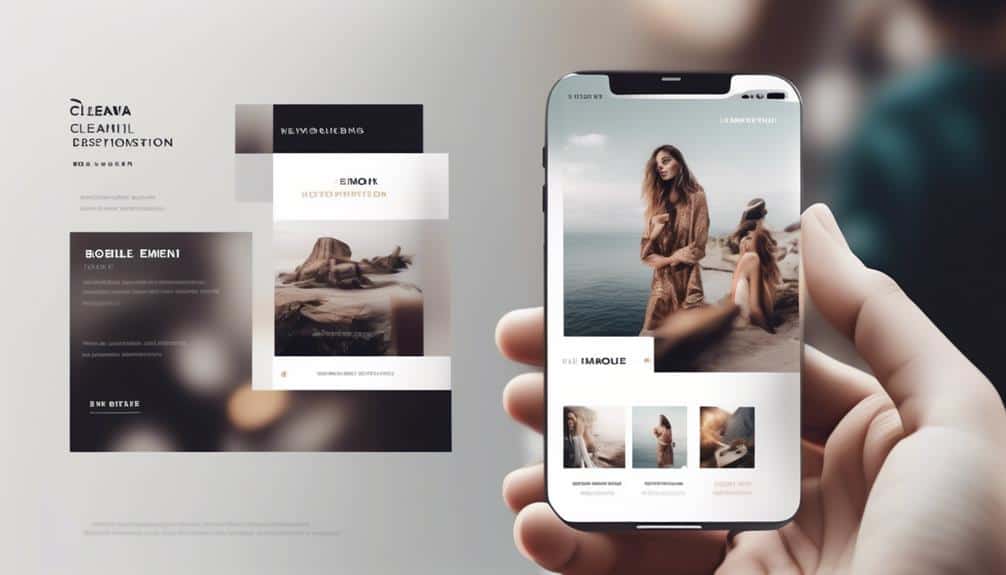
Are you tired of squinting at tiny text and struggling to navigate emails on your mobile device? Fear not! In this section, we'll show you how to create visually stunning email templates that are optimized specifically for mobile devices.
With our mobile-friendly design tips, responsive email templates, and techniques for improving the mobile user experience, you'll be able to deliver beautiful and engaging content to your subscribers, no matter what device they're using.
Get ready to make a lasting impression with emails that look amazing on the go!
Mobile-Friendly Design Tips
To create visually stunning email templates that are optimized for mobile devices, incorporate these essential design tips:
- Use a mobile-first approach: Start by designing for smaller screens and then scale up for larger ones. This ensures that your email looks great on any device.
- Optimize load times: Mobile users have limited data and patience, so make sure your email loads quickly. Compress images and minimize code to reduce file size.
- Keep it simple: Avoid clutter and focus on the most important elements. Use large, easy-to-read fonts and plenty of white space for a clean and elegant design.
- Use responsive design: Make sure your email adapts to different screen sizes. Use media queries to adjust layout and font sizes for optimal viewing on any device.
- Test, test, test: Before sending your email, test it on various mobile devices and email clients to ensure it looks and functions as intended.
Responsive Email Templates
Create email templates that adapt seamlessly to different screen sizes and deliver an exceptional mobile viewing experience.
In today's mobile-centric world, a responsive design is crucial for effective email marketing strategies. Picture this: your audience is on the go, browsing their inbox on their smartphones, and your email pops up. But wait, it's all jumbled up, with tiny text and distorted images. Frustrating, right? Don't let that happen to your subscribers.
With responsive email templates, you can ensure that your message looks stunning on any device, whether it's a smartphone, tablet, or desktop computer. By optimizing your emails for mobile devices, you'll captivate your audience, increase engagement, and drive conversions.
Improving Mobile User Experience
As your audience scrolls through their inbox on their smartphones, make sure your email stands out with a flawless mobile experience that keeps them engaged and eager to explore. To improve the mobile user experience, consider these key strategies:
- Optimizing loading speed: Ensure that your email loads quickly, allowing your audience to access the content without delay.
- Improving accessibility features: Make your email accessible to all users by using alt text for images, using readable fonts, and providing clear navigation.
- Streamlining content: Keep your email concise and focused, delivering the most important information in a clear and visually appealing manner.
- Mobile-friendly design: Use responsive design techniques to ensure your email adapts to different screen sizes, providing a seamless experience for your audience.
- Call-to-action optimization: Make your call-to-action buttons easily clickable and prominent, guiding your audience towards the desired action.
Testing and Analyzing Performance

Maximize the impact of your email templates by meticulously testing and analyzing their performance. In the world of email marketing, it's not just about creating visually stunning designs; it's also about ensuring that your templates are effective in reaching and engaging your audience.
To achieve this, you need to implement smart testing strategies and measure key performance metrics.
One essential testing strategy is A/B testing, where you create two versions of your email template and send them to different segments of your audience. By comparing the performance of these variations, you can identify the elements that resonate the most with your subscribers and optimize future designs based on those insights.
Performance metrics play a crucial role in evaluating the success of your email templates. Metrics like open rate, click-through rate, and conversion rate provide valuable information about how well your emails are performing. By tracking these metrics, you can identify areas for improvement and make data-driven decisions to enhance your templates' effectiveness.
Keeping up With Trends and Innovations
Now, let's explore the exciting world of email design by staying ahead of the curve with the latest trends and innovations. In today's fast-paced digital landscape, it's crucial to keep up with the ever-evolving trends in email marketing and embrace innovative email design techniques. By doing so, you can captivate your audience, increase engagement, and ultimately drive more conversions.
Here are five key trends and innovations to consider:
- Interactive Elements: Incorporate interactive features like sliders, quizzes, and surveys to make your emails more engaging and encourage user interaction.
- Personalization: Tailor your emails to individual recipients by using dynamic content, personalized subject lines, and targeted messaging that speaks directly to their needs and interests.
- Mobile Optimization: With the majority of emails being viewed on mobile devices, it's essential to optimize your designs for smaller screens, ensuring a seamless user experience.
- Minimalist Design: Embrace clean, minimalist designs that prioritize simplicity and clarity, allowing your content to shine through and make a lasting impact.
- Visual Hierarchy: Use visual cues, such as contrasting colors, bold typography, and strategic placement of elements, to guide the recipient's attention and highlight the most important information.
Frequently Asked Questions
How Can I Incorporate Interactive Elements Into My Email Templates to Make Them Visually Engaging?
Want to make your email templates visually engaging? Incorporate gamification elements like interactive quizzes or polls. Use animated GIFs to add movement and catch attention. Your emails will stand out and keep your audience captivated. Unlock now!
Are There Any Specific Design Techniques or Strategies That Can Help Make My Email Templates Stand Out From the Competition?
Want your email templates to stand out? Incorporate design psychology and color theory. Use attention-grabbing visuals and strategic color choices to captivate your audience. Unlock the secrets to visually stunning templates now!
What Are Some Common Mistakes to Avoid When Designing Visually Stunning Email Templates?
Avoid common mistakes when designing visually stunning email templates. Create cohesive color schemes by using complementary colors and limiting the number of fonts. Keep your design simple and easy to read, and test it on different devices to ensure it looks great everywhere.
How Can I Ensure That My Email Templates Are Accessible and User-Friendly for Individuals With Disabilities?
Ensure your email templates have accessible design for an inclusive user experience. Use alt text for images, clear and concise language, and proper formatting. Don't forget to test with screen readers and prioritize inclusivity.
Are There Any Best Practices for Incorporating Personalization and Dynamic Content Into Visually Appealing Email Templates?
Incorporate personalization benefits into your visually stunning email templates with dynamic content strategies. Grab attention with tailored content and create a unique experience for each recipient. Stand out from the crowd and make your emails unforgettable.
Conclusion
Congratulations! You're now armed with the secrets to designing visually stunning email templates that will leave your audience in awe.
By understanding your audience, choosing the perfect color palette, utilizing eye-catching images, and selecting the right typography, you can create emails that demand attention.
Don't forget to optimize for mobile devices, test and analyze performance, and stay up to date with the latest trends.
Get ready to unlock the power of captivating email design and watch your engagement soar!