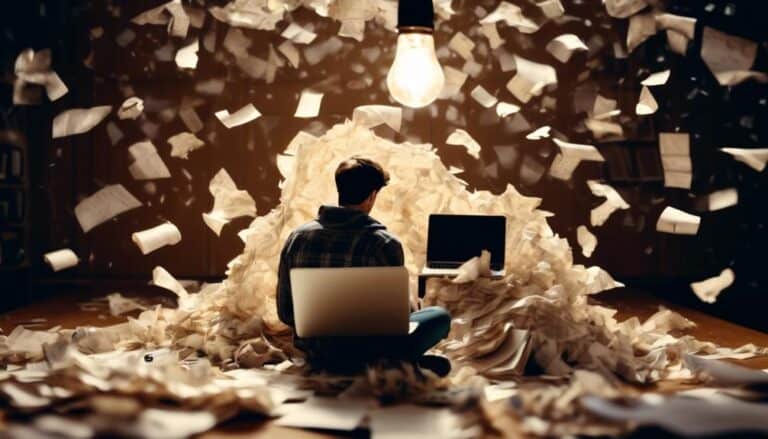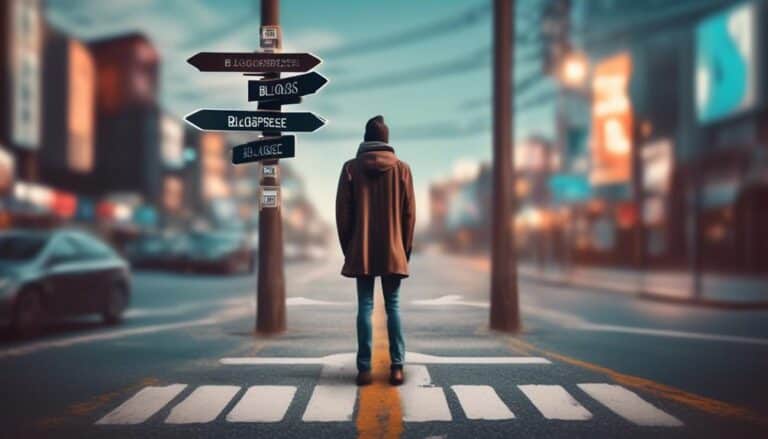From WordPress to Wix: Breaking Down the Top Blogging Platforms
If you've ever pondered switching your blog platform from WordPress to Wix, you're not alone.
Both WordPress and Wix are popular choices among bloggers, each offering unique features and functionalities.
The journey from one to the other involves various considerations, from design flexibility to SEO tools.
But before you make the leap, it's essential to weigh the pros and cons of each platform carefully.
Key Takeaways
- WordPress and Wix offer different revenue models, with WordPress focusing on ads and affiliate marketing while Wix emphasizes subscription-based models.
- Both platforms excel in customization and design flexibility, offering tools for tailored blog design and a wide selection of themes for customization.
- Visual appeal is enhanced through font selection, color schemes, image placement options, and widget flexibility on both WordPress and Wix.
- User experience is prioritized through mobile optimization, navigation ease, and distinct strengths in design elements on WordPress and Wix.
Platform Overview
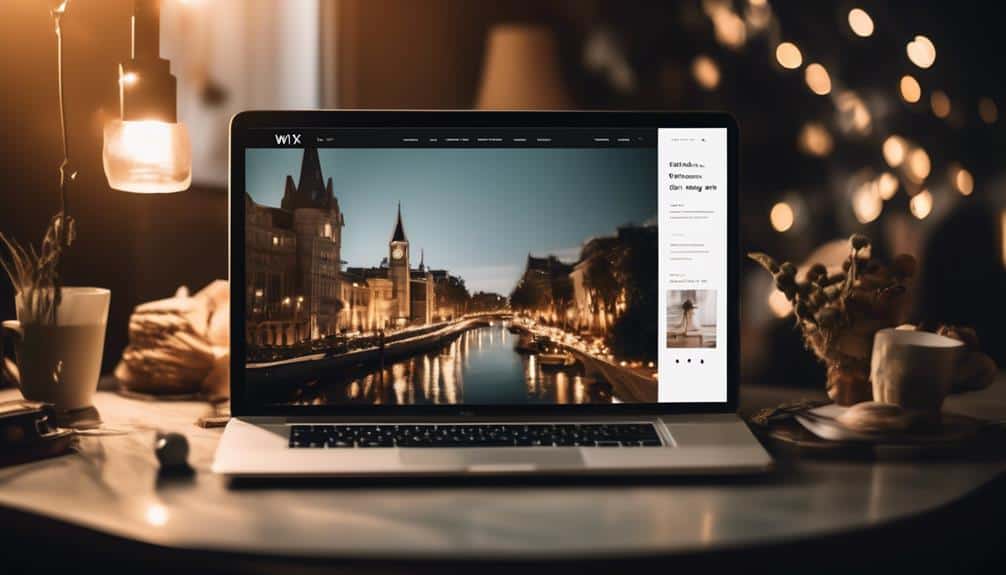
When choosing between WordPress and Wix for your blogging platform, it's essential to understand their unique features and functionalities. Both platforms offer robust tools for content creation, but they differ in their approach to monetization strategies.
WordPress, known for its flexibility and customization options, excels in content creation with its vast array of themes and plugins. Whether you're a beginner or an experienced blogger, WordPress provides endless possibilities to design and structure your content according to your vision. When it comes to monetization strategies, WordPress offers more control and flexibility, allowing you to implement various revenue streams such as ads, affiliate marketing, and selling digital products directly on your site.
On the other hand, Wix is renowned for its user-friendly interface and drag-and-drop functionality, making it a breeze to create visually stunning content. While Wix simplifies the process of content creation, its monetization options are more limited compared to WordPress. Wix primarily focuses on subscription-based revenue models, making it ideal for bloggers looking for a straightforward approach to monetization.
Customization Options
When it comes to customization options, both WordPress and Wix offer a range of tools to tailor your blog to your liking. Design flexibility on WordPress allows for intricate customizations, while Wix provides a user-friendly drag-and-drop interface for easy adjustments.
Additionally, both platforms boast a vast selection of themes to choose from, catering to various styles and preferences.
Design Flexibility
For those seeking a platform that offers extensive design flexibility and a plethora of customization options, both WordPress and Wix stand out as top contenders in the realm of blogging. When it comes to design flexibility, WordPress allows for intricate customization through themes and plugins, catering to those with coding knowledge. On the other hand, Wix offers a user-friendly drag-and-drop interface, making it easy for beginners to create visually stunning websites without any coding skills. Below is a comparison table highlighting the design flexibility features of both platforms:
| Design Flexibility Features | WordPress | Wix |
|---|---|---|
| Color Palette Options | Extensive color customization through themes and CSS | Wide range of color options with easy selection tools |
| Font Selection Choices | Diverse font libraries available with the ability to upload custom fonts | Varied font selections with simple point-and-click options |
Theme Selection
When exploring theme selection for your blogging platform, you'll encounter a wide array of customization options that allow you to truly personalize your website's appearance. Font selection and color schemes play a crucial role in establishing your blog's visual identity.
Choose from a variety of fonts to reflect your brand's tone and style, and experiment with color palettes to create a visually appealing website. Additionally, image placement is key to capturing your audience's attention. With options to customize how images are displayed, you can create a visually striking layout.
Moreover, widget options provide flexibility in adding interactive elements to engage your readers further. Embrace these customization features to make your blog stand out and leave a lasting impression on your audience.
User Interface Comparison

When comparing WordPress and Wix, the user interface plays a crucial role in your blogging experience. Design and layout impact how visually appealing your blog will be, while ease of navigation determines how easily visitors can find content.
Customization options allow you to personalize your blog to suit your unique style and needs.
Design and Layout
Comparing the design and layout of WordPress with Wix reveals distinct differences in user interface functionality and customization options. When it comes to design elements, both platforms offer versatility, but each has its unique strengths:
- Color Palette:
WordPress provides a wide array of themes with customizable color options, while Wix offers a drag-and-drop feature for precise color selection.
- Font Choices:
WordPress offers a vast library of fonts, but Wix stands out with its intuitive font pairing suggestions.
- Layout Flexibility:
WordPress offers more traditional layout structures, whereas Wix allows for more creative and dynamic arrangements.
- Mobile Responsiveness:
Both platforms prioritize mobile responsiveness, but Wix's mobile editor provides a simpler way to adjust layouts for different devices.
Navigating through the user interface of WordPress and Wix reveals distinct differences in ease of use and functionality. When it comes to user experience, both platforms offer intuitive navigation tools, but with varying levels of complexity. WordPress, known for its flexibility, requires a bit of a learning curve due to its extensive customization options. On the other hand, Wix provides a more straightforward approach, with drag-and-drop features that simplify the process of designing your blog. Below is a comparison table highlighting key aspects of the user interface for WordPress and Wix:
| WordPress | Wix | |
|---|---|---|
| Ease of Use | Moderate | Easy |
| Customization | Extensive | Limited |
| Drag-and-Drop | No | Yes |
| Learning Curve | Steeper | Minimal |
Customization Options
For a tailored blogging experience that reflects your unique style and preferences, exploring the customization options on both WordPress and Wix can significantly impact the overall look and feel of your blog. When comparing the two platforms, here's what you should consider:
- WordPress
- Extensive theme options for diverse looks.
- Customizable through coding for advanced users.
- Wix
- Drag-and-drop interface for easy customization.
- Limited coding access may restrict complex changes.
Both platforms offer branding opportunities and design freedom, but WordPress allows more intricate modifications for users seeking a highly personalized blog. Consider your comfort level with coding and desired level of customization to choose the platform that best suits your needs.
Blog Management Tools

When managing your blog, having the right tools can make a significant difference in efficiency and effectiveness. Two key aspects to consider when selecting a blogging platform are content creation and traffic analytics. Let's explore how these elements are supported by WordPress and Wix's blog management tools.
Blog Management Tools Comparison:
| Criteria | WordPress | Wix |
|---|---|---|
| Content Creation | Offers a wide range of plugins and themes for diverse content creation options. | Simple drag-and-drop editor for easy content creation. |
| Traffic Analytics | Integrated with plugins like Google Analytics for detailed traffic insights. | Built-in analytics tool to track visitor data and behavior. |
| User Interface | Varied interface based on selected theme, may require some learning curve. | Intuitive and user-friendly interface suitable for beginners. |
| Mobile Support | Responsive design allows for mobile-friendly blogs. | Mobile optimization ensures blogs look great on all devices. |
SEO Capabilities
Enhance your blog's visibility and reach with the robust SEO capabilities offered by WordPress and Wix, empowering you to optimize your content for search engines effectively. Both platforms provide essential tools for SEO optimization, but they differ in the depth of features they offer.
Here are some key points to consider when evaluating the SEO capabilities of WordPress and Wix:
- WordPress:
- Offers a wide range of SEO plugins like Yoast SEO and All in One SEO that help with keyword research and content optimization.
- Provides more flexibility in customizing meta tags, URLs, and other SEO elements.
- Allows for advanced SEO strategies such as schema markup implementation for rich snippets.
- Supports integration with Google Analytics for in-depth SEO performance tracking.
- Wix:
- Simplifies SEO optimization with its intuitive platform, making it easy for beginners to improve their website's search engine visibility.
- Provides built-in SEO tools like Wix SEO Wiz that guide you through optimizing your content for specific keywords.
- Offers a user-friendly interface for managing meta tags, alt text, and other essential SEO components.
- Allows for easy submission of sitemaps to Google for improved indexing of your website.
When choosing between WordPress and Wix for your blog, consider your SEO needs and the level of control and customization you require for optimizing your content effectively.
E-commerce Integration
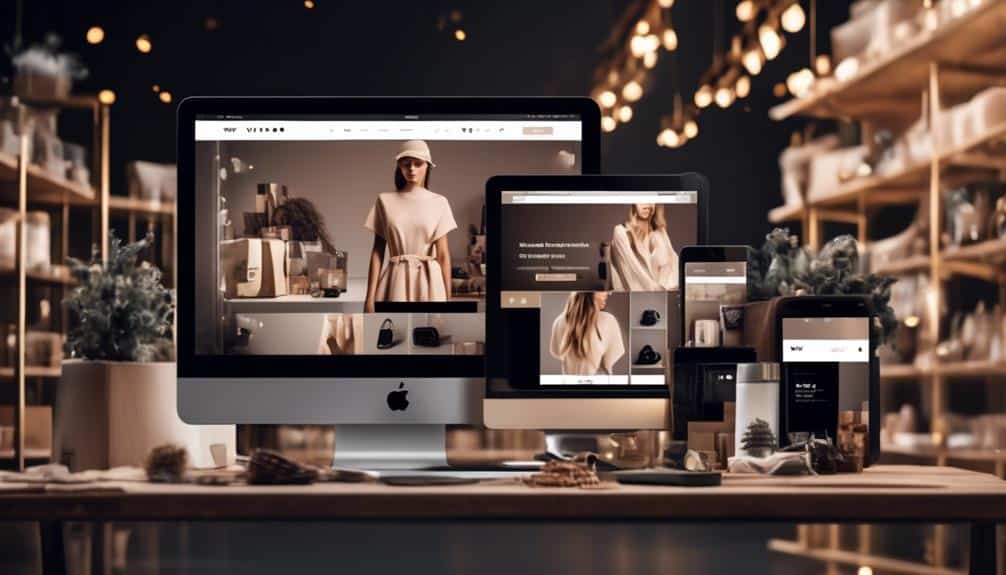
Maximize your blog's potential by seamlessly integrating e-commerce functionality into your platform, connecting with your audience through convenient online shopping experiences. When it comes to e-commerce integration, both WordPress and Wix offer robust solutions.
WordPress provides numerous e-commerce plugins like WooCommerce, allowing you to set up intricate product listings with ease. You can customize your online store, manage inventory, and offer various payment processing options to cater to your customers' preferences.
On the other hand, Wix's e-commerce capabilities are user-friendly, making it simple to create a visually appealing online store. With Wix, you can showcase your products effectively, utilize secure payment processing methods, and track orders seamlessly.
Whether you choose WordPress or Wix for your blog, integrating e-commerce functionality can significantly enhance your online presence and increase revenue streams. Take advantage of these platforms' e-commerce features to streamline the shopping experience for your audience and drive business growth.
Mobile Responsiveness
Experience seamless browsing on any device with the mobile-responsive design of both WordPress and Wix, ensuring your blog looks stunning and functions flawlessly on smartphones and tablets. When it comes to mobile optimization and user experience, both platforms excel in providing responsive design and performance optimization. Here's why:
- Fluid Layouts: WordPress and Wix offer fluid layouts that adapt to different screen sizes, ensuring your blog maintains its visual appeal across all devices.
- Touch-Friendly Navigation: Both platforms prioritize touch-friendly navigation, making it easy for mobile users to interact with your blog effortlessly.
- Load Speed: With a focus on performance optimization, WordPress and Wix ensure that your blog loads quickly on mobile devices, keeping users engaged.
- Mobile Editing: Enjoy the convenience of editing your blog on the go with mobile editing features available on both platforms, enhancing flexibility and productivity.
In the realm of mobile responsiveness, WordPress and Wix stand out for their commitment to delivering an exceptional user experience across various devices.
Support and Community

Looking for assistance or seeking a supportive community to connect with can greatly benefit your blogging journey on both WordPress and Wix. When it comes to support and community engagement, both platforms offer valuable resources. WordPress boasts a vast community of users and developers who actively participate in support forums, providing troubleshooting tips and sharing insights. The WordPress community is known for its responsiveness and willingness to help, making it easy to find solutions to any blogging-related issues you may encounter.
On the other hand, Wix provides a user-friendly interface with dedicated support forums where users can seek assistance and share experiences. While not as extensive as WordPress in terms of community size, Wix excels in user feedback incorporation, ensuring that common issues are addressed promptly. Additionally, Wix offers robust customer support through multiple channels, including live chat and email, making it convenient to get the help you need when facing challenges with your blog.
Whether you choose WordPress or Wix, rest assured that you'll find a supportive community ready to enhance your blogging experience.
Frequently Asked Questions
How Do These Platforms Handle User Data Privacy and Security?
When it comes to user data privacy and security on blogging platforms, data encryption and robust privacy policies are crucial. Make sure to review how each platform handles these aspects to safeguard your information effectively.
Are There Any Limits on the Number of Blog Posts or Pages That Can Be Created on Each Platform?
You can create unlimited blog posts and pages on both platforms. WordPress offers a wide range of customizable themes, robust analytics tracking, and top-notch SEO optimization. Wix excels in e-commerce integration, making it a versatile choice for your blogging needs.
Can Users Easily Migrate Their Existing Blog Content From WordPress to Wix or Vice Versa?
Migrating your existing blog content between WordPress and Wix is doable, but not always seamless. Wix offers a tool for importing content, but customization options might be limited. With WordPress, plugins can assist in transferring content, providing more design flexibility.
What Are the Pricing Structures for Each Platform and Are There Any Hidden Costs to Be Aware Of?
When considering pricing structures for each platform, you'll find that WordPress offers more customization options with plugins and themes. Wix's plans are straightforward, but watch out for hidden costs. Both provide customer support and mobile responsiveness to help your blog thrive.
How Do WordPress and Wix Compare in Terms of User-Friendly Features for Beginners Versus Advanced Users?
When comparing WordPress and Wix for user-friendly features, beginners find Wix's drag-and-drop design templates easier, while advanced users prefer WordPress for its extensive customization options. Both platforms offer SEO optimization and analytics tracking for all levels.
Conclusion
When it comes to choosing a blogging platform, each option has its own strengths and weaknesses. Whether you prefer the flexibility of WordPress or the user-friendly interface of Wix, it's important to consider your specific needs and goals.
From customization and SEO capabilities to e-commerce integration and mobile responsiveness, there are many factors to consider. Ultimately, the best platform for you'll depend on your individual preferences and requirements.
Happy blogging!